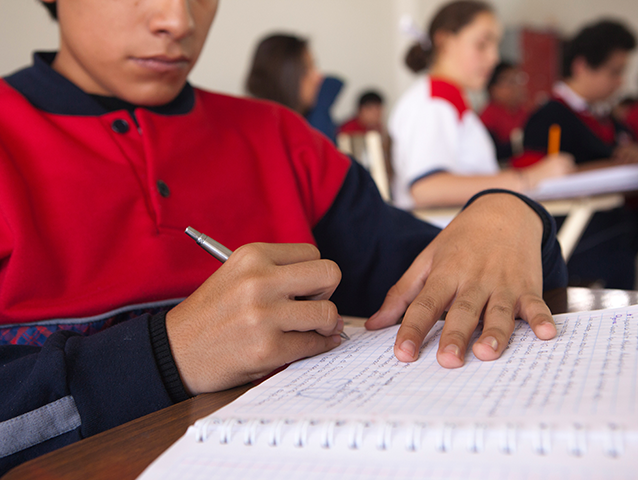-
Support topics
-
Services
- Access to Scripts
-
Assessment services
-
Assignment checking service
- Certificate services
-
Communities
-
Degree Finder
-
Edexcel Online
-
examWizard
- Mocks Service
- myBTEC
- Pearson Onscreen Platform
-
Progress to university
- ResultsPlus
- ResultsPlus Direct
- Remote Invigilation
-
Pearson Progress
-
Rogo
-
Key dates
- Resources
- Overview
- Support topics
-
Services
- Overview
- Access to Scripts
- Assessment services
- Assignment checking service
- Certificate services
- Communities
- Degree Finder
- Edexcel Online
- examWizard
- Mocks Service
- myBTEC
- Pearson Onscreen Platform
- Progress to university
- ResultsPlus
- ResultsPlus Direct
- Remote Invigilation
- Pearson Progress
- Rogo
- Key dates
- Resources
- Overview
Assignment checking service

The assignment checking service is now closed.
While this service has been retired, we still have a wealth of support and resources available to you.
If you’re writing your own assignments, the BTEC Centre Guide to Assignment Writing covers everything you need to know, and you can download our BTEC assignment brief template from the BTEC forms and guides page. Your lead internal verifiers will have access to centre standardisation materials when they register to help you make sure your assignments match our standards. You’ll also receive feedback specific to your assignment briefs from your standards verifier when they share their SV report with you.
We have produced authorised assignment briefs for most units/components, which you can either use “off the shelf” or edit and adapt to suit your individual programme and local needs. You can find these in the course materials section of your qualification’s specification page. You can find the authorised assignment briefs for Higher Nationals on the HN Global platform in their respective subject pages.
Did you know there's a selection of free authorised assignment briefs available for you to use?
Free authorised assignments briefs are available on each specification page.
You should apply internal verification to the Pearson authorised assignment briefs as follows:
| Assignment brief: options | Internal verification |
|---|---|
| 1. Use the Pearson authorised assignment briefs as published. | If you choose to use an authorised assignment brief, you will still need to submit it to your internal verifier in the usual way, to ensure that:
|
| 2. Adapt a Pearson authorised assignment brief to suit the needs of your learners. | If you adapt an authorised assignment brief, you must ensure it is internally verified as being fully fit for purpose. |
| 3. Create your own assignment briefs if you think this will better meet the needs of your learners, or where an authorised assignment brief is not available. |
The internal verification process must be detailed and rigorous in order to ensure the assignment brief is fully fit for purpose. |
All you need to know to deliver BTEC