-
Support topics
-
Services
- Access to Scripts
-
Assessment services
-
Assignment checking service
- Certificate services
-
Communities
-
Degree Finder
-
Edexcel Online
-
examWizard
- Mocks Service
- myBTEC
- Pearson Onscreen Platform
-
Progress to university
- ResultsPlus
- ResultsPlus Direct
- Remote Invigilation
-
Pearson Progress
-
Rogo
-
Key dates
- Resources
- Overview
- Support topics
-
Services
- Overview
- Access to Scripts
- Assessment services
- Assignment checking service
- Certificate services
- Communities
- Degree Finder
- Edexcel Online
- examWizard
- Mocks Service
- myBTEC
- Pearson Onscreen Platform
- Progress to university
- ResultsPlus
- ResultsPlus Direct
- Remote Invigilation
- Pearson Progress
- Rogo
- Key dates
- Resources
- Overview
- Home
- > Support
- > Services
- > ResultsPlus
- > Results plus for Functional Skills
ResultsPlus for Functional Skills

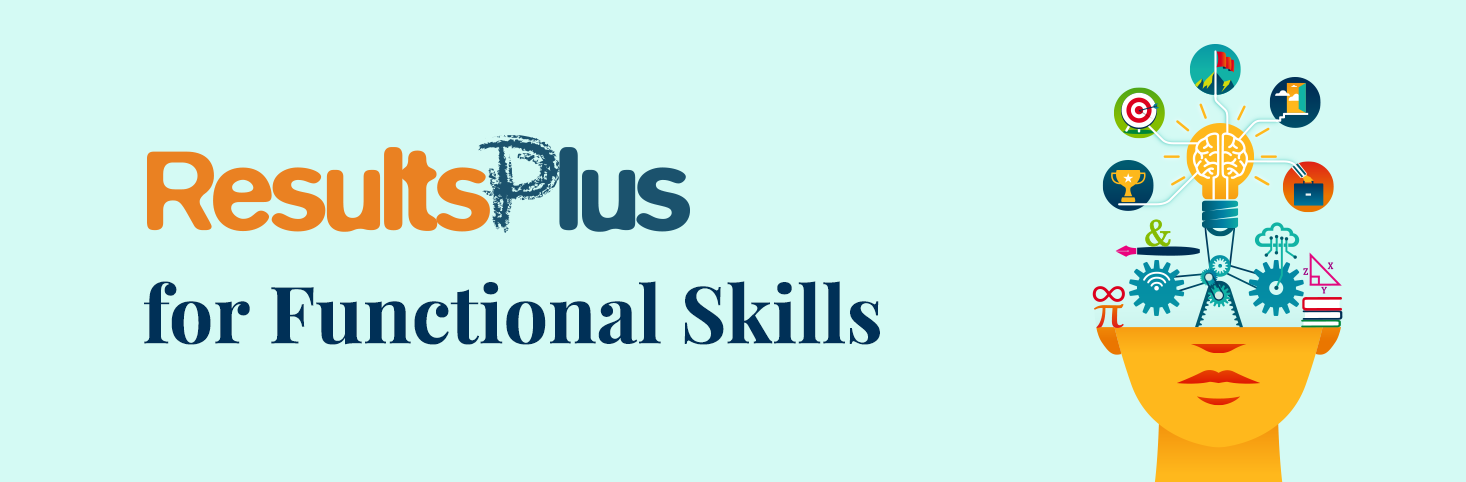
ResultsPlus, now available for Functional Skills Maths and English, Levels 1 and 2, giving you a behind-the-grade insight into your learners performance.
This services enables you to:
- identify areas of weakness for an individual or as a cohort
- view pass or fail rates
- create individual plans
- pinpoint areas that need development
With ResultsPlus you can also view an archive of Pearson tests, with full feedback available for any test taken using the Pearson Online Platform, dating back to September 2017.
ResultsPlus for Functional Skills will allow you to view a individual or cohorts results in varied formats. As shown in the video guide, there are different charts, graphs and percentages are used to present results as a whole and within certain units of the course.
This convenient service can help you reduce the amount of test retakes; keep a track of each learner; monitor the understanding of certain topics; make teaching a more personal experience and much more…
Learn more from our quick guides
Sign up now
Sign up for your ResultsPlus account in just a few quick and easy steps
Log in
Using your Edexcel Online username and password if you have ResultsPlus access
Training
Need some more support? Book onto our free online webinar to get you started.
Find out more
You can access ResultsPlus by using your EdexcelOnline (EOL) account. If you require an EOL login, your exams officer can set this up for you. If you have an EOL account but can’t access ResultsPlus, ask your exams officer to update your account so that it's enabled.
For any further questions about ResultsPlus and how to help make it benefit you and your learners, please contact us.