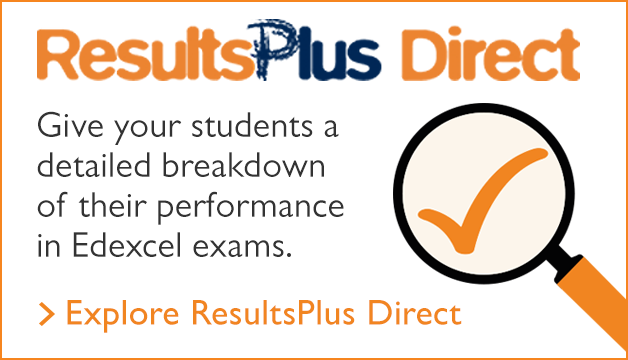FAQs
Get answers to some of the most frequently asked questions about ResultsPlus.
Support
1. The first thing to check is whether you already have a username and password for Edexcel Online, as this will be the same as your access details for ResultsPlus. Your exams officer will be able to confirm this. If you don’t have an account, or ResultsPlus access is not enabled, please ask your exams officer to create or update your profile so that you can access ResultsPlus.
2. Do not share your login details with anyone. If you have any colleagues who require access, please direct them to these instructions. Sharing accounts will affect your user experience, specifically in relation to the creation and use of groups, and contravenes the terms and conditions of use.
3. Using your username and password, log in to ResultsPlus.
4. Download our User Guide (a print-quality version of which can be accessed once you are logged into your account).
To really get the most out of this valuable service, we recommend that you sign up for one of our training sessions. Regional events are held across the country, or you can arrange a bespoke training session in your school for you and other colleagues using the service. You can also download our User Guide (a print-quality version of which can be accessed once you are logged into your account).
For you or your colleagues to use ResultsPlus, you each need your own Edexcel Online (EOL) account with ResultsPlus access enabled. If you don’t have an EOL account, please call our EOL helpdesk on 0344 463 2535. The helpdesk will help to set you up with an EOL Administrator account for your centre. You will need to call from your institution during normal school opening hours, as we only set up new accounts using a secure call-back to the school.
If you already have an EOL account, but ResultsPlus access is not enabled, you can update your EOL profile by clicking the Edit my Account link in the dark blue menu bar at the top of the page. To enable ResultsPlus access, tick the “ResultsPlus” profile box. Once we've set up your account, your username and password will be emailed to you. If you cannot remember your password, you can request an email reminder from the ResultsPlus login page.
As an EOL administrator, you can set up accounts for colleagues teaching Edexcel qualifications and set or edit their profiles so that the ResultsPlus is enabled. Once you’ve logged into EOL, select the ‘Centre Accounts’ item from the main home page menu. Select ‘Search Accounts’ to locate and amend the profile of an existing user, and select ‘New Account’ to set up new users. After ensuring that each user’s personal details and specific email address are provided, select ‘New/Edit User Access Profile’ and simply check the ‘ResultsPlus’ option. This profile enables them to access ResultsPlus only; if you do not want them to be able to access any Edexcel Online services, just make sure that you do not tick any further access profiles.
Before setting up these colleagues with a ResultsPlus account, please check whether they have previously set up their own accounts. If they have, but cannot remember their username or passwords, they can request an email reminder from the ResultsPlus login page.
It is not permitted for ResultsPlus account holders to share their accounts with anyone else. In addition to contravening the terms and conditions of use, sharing accounts will also impact on the service account holder’s experience, specifically in relation to the creation and use of groups. If you suspect any account sharing, please advise your colleagues to cease activity until you have been able to set up each individual using an account with their own username and password.
ResultsPlus Direct offers students online access to their own Edexcel grades and unit scores on results day and it also gives them access to valuable analysis on performance in the question papers. You can find out more about this new enhanced service on our ResultsPlus Direct page. It's up to your school or college to decide whether to allow access to ResultsPlus Direct.
Examinations Officers or staff with exam administration duties can access the ResultsPlus Direct administration area via their ResultsPlus accounts (provided their job role account setting in Edexcel Online is flagged as 'Examinations Officer'). If your school or college does not currently provide ResultsPlus Direct access to your students, your Examinations Officer can register them for the summer 2014 series via the ResultsPlus Direct administration area. We recommend that students are registered as early as possible, preferably during the autumn term.
ResultsPlus Direct offers online access to your own Edexcel grades and unit scores on results day and from summer 2013, it also provides valuable analysis on your performance in the question papers. Visit ResultsPlus Direct to find out more. Your teacher or Examinations Officer will be able to tell you if your school or college has opted in to provide you with online access to your grades.
Please refer to our ResultsPlus Direct FAQs for answers to these and other common questions.