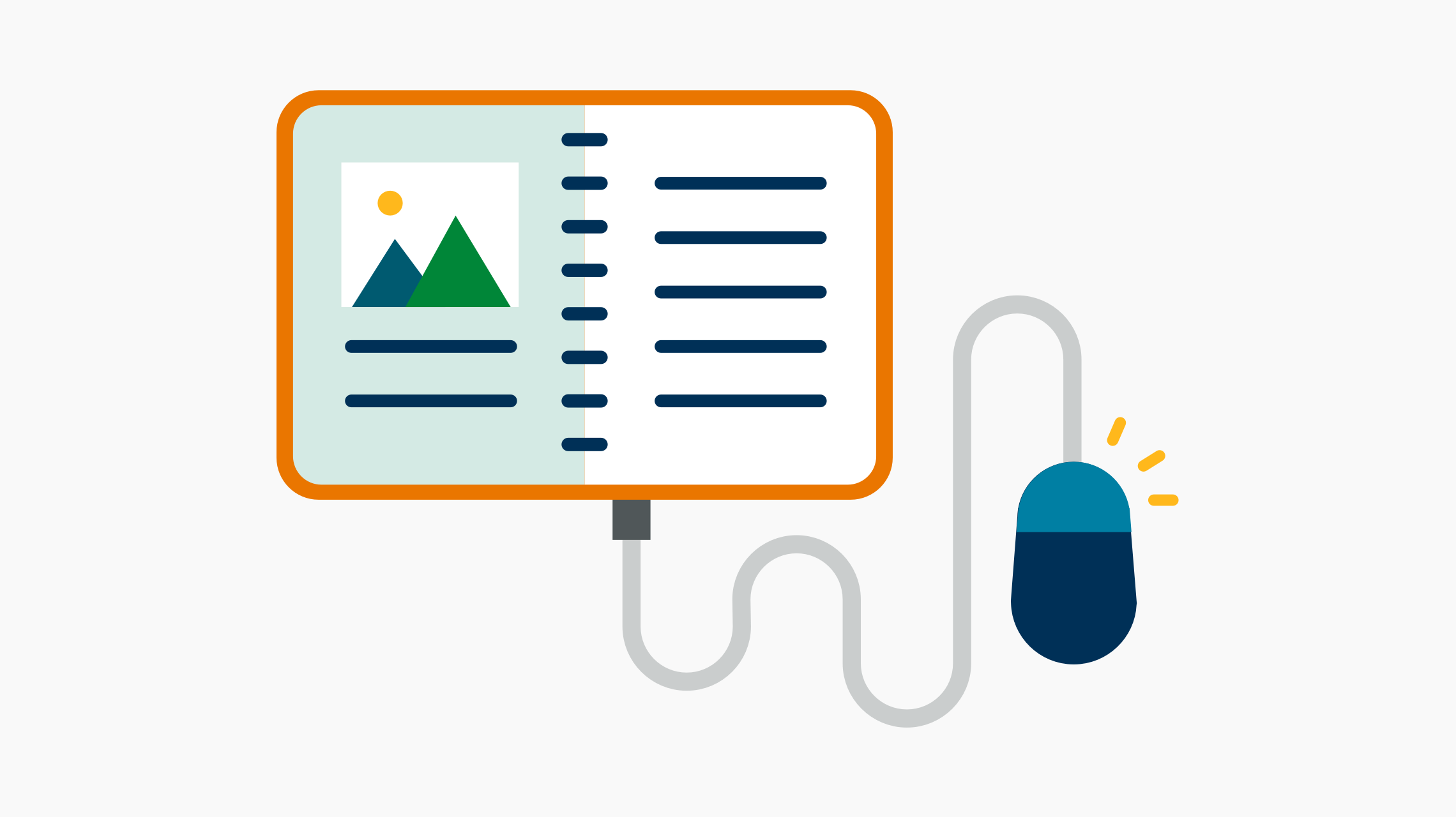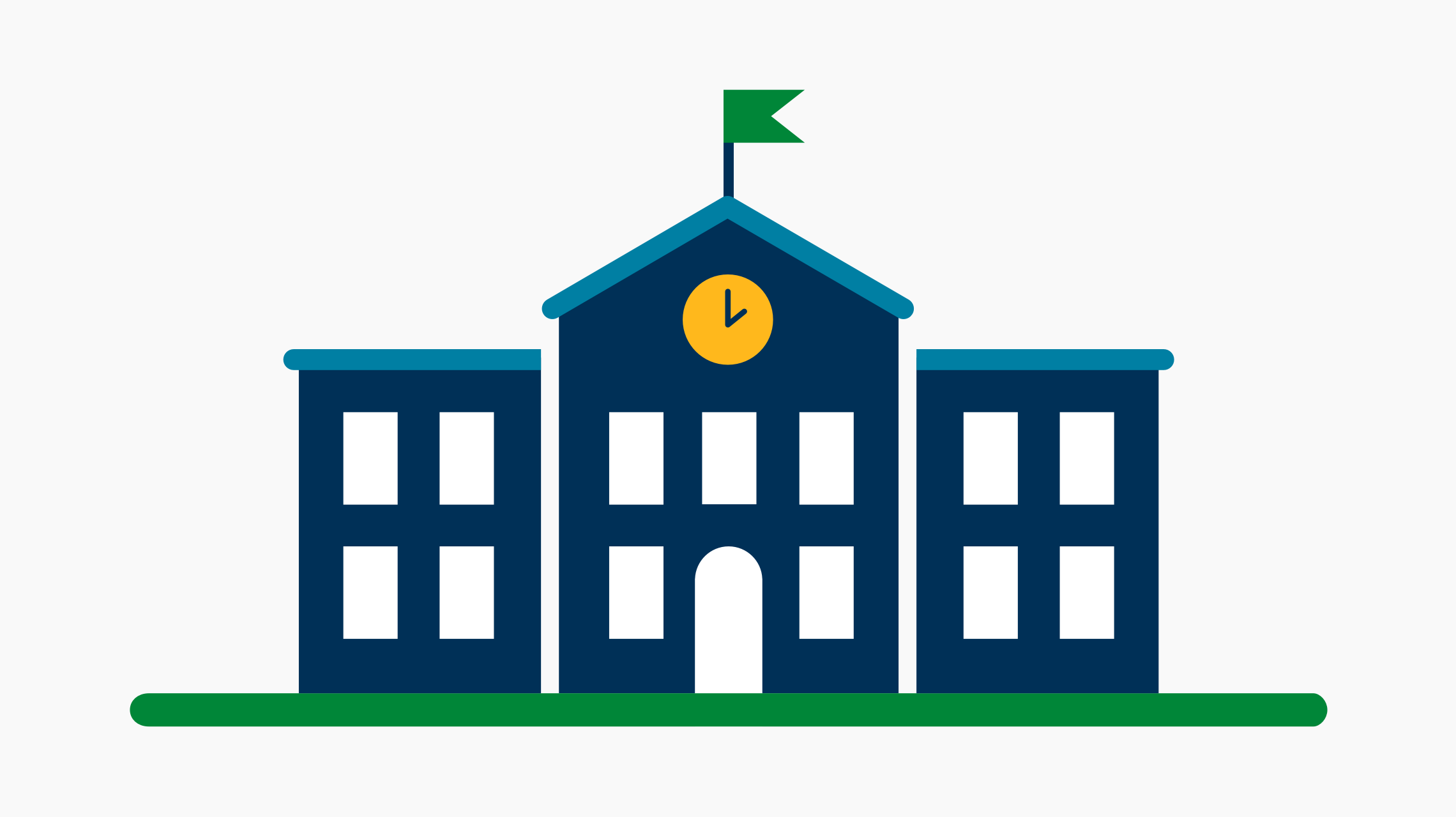Entries & information manual
Our Entries and Codes Finder allows you to create a customised pdf containing only the qualifications and subjects you require. This shows entry codes, availability of papers and other key information from the Information Manuals.
You can also download PDFs of the Information Manual sections by clicking on the 'View PDF information manual' link.
If you require entry codes for GCSE History please use our GCSE History entry code calculator.
Key dates and information for BTEC External Assessments are available in the BTEC External Assessment Overview document below. This is dynamic document that will be updated every examination series, so please ensure you always refer back to this live document.
Entry and code information
Information manuals
{{key}}
Step 1. Select type {{selectedCourseCodeType}} Change
Step 2. What is your qualification? {{selectedQualificationFamilystr}} Change
- {{qualGroup.groupName}} {{qualGroup.groupName}}
-
- {{qualFam}}
Step 3. What is your subject? {{selectedSubjectstr}} Change
- {{subjGroup.groupName}} {{subjGroup.groupName}}
-
- {{qualSubject}}
Step 4.
View Paper, title, QN Code & discount code + more
| Specification cash-in code | Subject title, QN code & discount code | Units required to be eligible | |||
|---|---|---|---|---|---|
| Unit & cash-in code | Option | Title | Availability | ||
| Entry | Option | Title | QN code | Discount code | Availability |
| Unit code | Paper type | Title | Availability | ||
| {{i.specificationCIC}} | {{i.title}} | {{i.unitsforEligible}} | |||
| {{i.unitCIC}} | {{i.option}} | {{i.title}} | {{i.availability}} | ||
| {{i.entry}} | {{i.option}} | {{i.title}} | {{i.qnCode}} | {{i.discountCode}} | {{i.availability}} |
| {{i.unitCode}} | {{i.paperType}} | {{i.title}} | {{i.availability}} |
Support topics related to Entries
Video guides related to Entries
Making estimated entries on Edexcel Online
How to make individual entries on Edexcel Online
Creating a new account on Edexcel Online
Frequently asked questions
BTEC registration basedata is individual to your centre, and can be downloaded directly from Edexcel Online. Please view the video link for step by step instructions.
If you are experiencing problems downloading basedata please contact us through our customer portal, and we will email the basedata directly to you.
You can book onscreen and ondemand tests in Edexcel Online, under the BTEC drop down, and choosing “onscreen testing” and “book a test”.