- Navigate to the first specification page you wish to be subscribed to.
Subscribe to Qualification e-alerts
We’ve created a new E-alert functionality on our qualifications website so customers can keep up to date with key changes that are made to the specification pages such as exam materials, teaching and learning materials and support documents.
You can subscribe to your chosen specification pages and receive email notifications with key updates either daily, weekly, bi-monthly or monthly – ensuring you’re always informed when new or updated content has been added to your selected pages.
To start receiving your email updates, please follow the instructions below.
How to subscribe to e-alerts
Step one
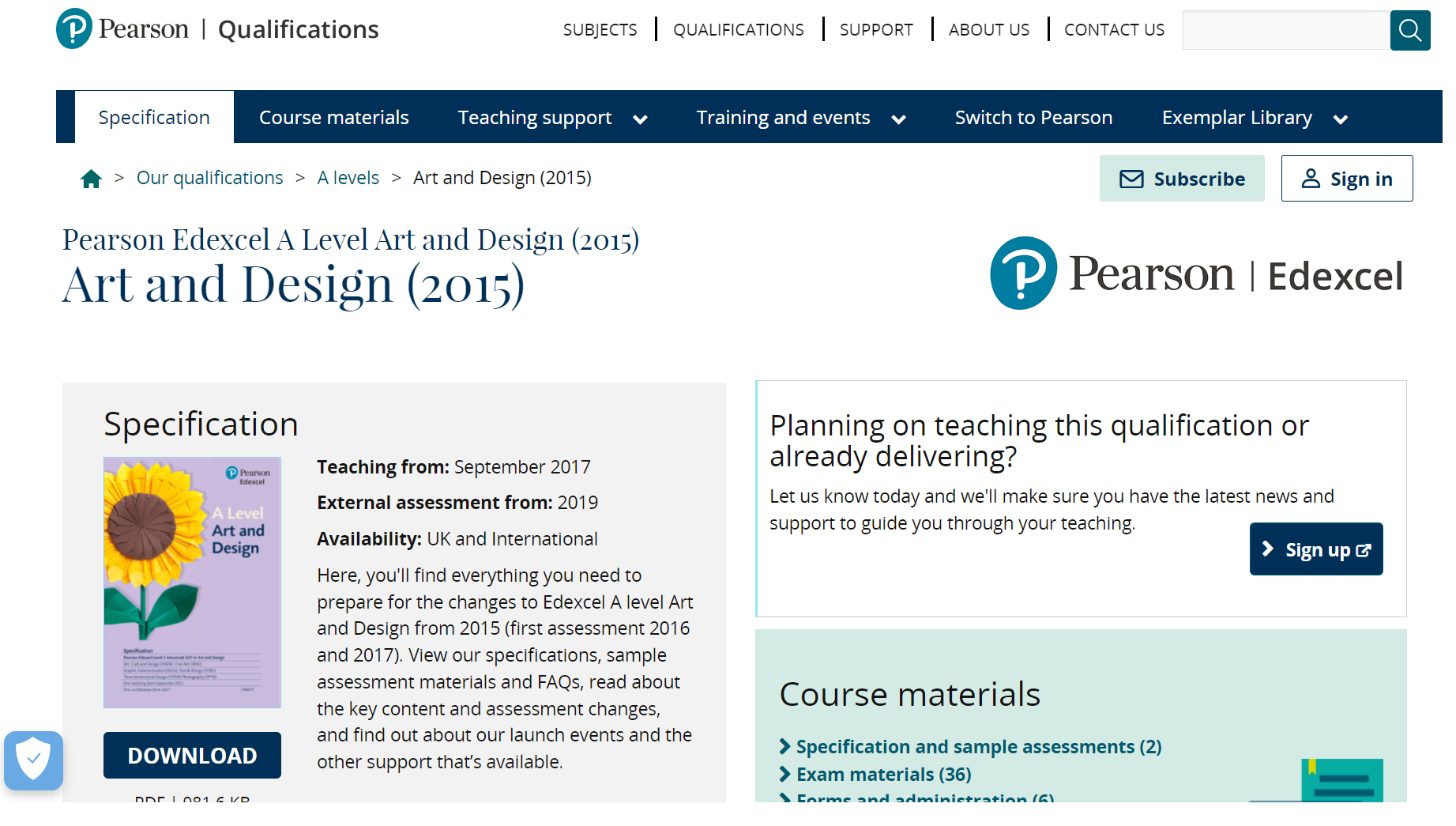
Step two
- You will need to create an account. To do this click on the Sign In button and then Create an account
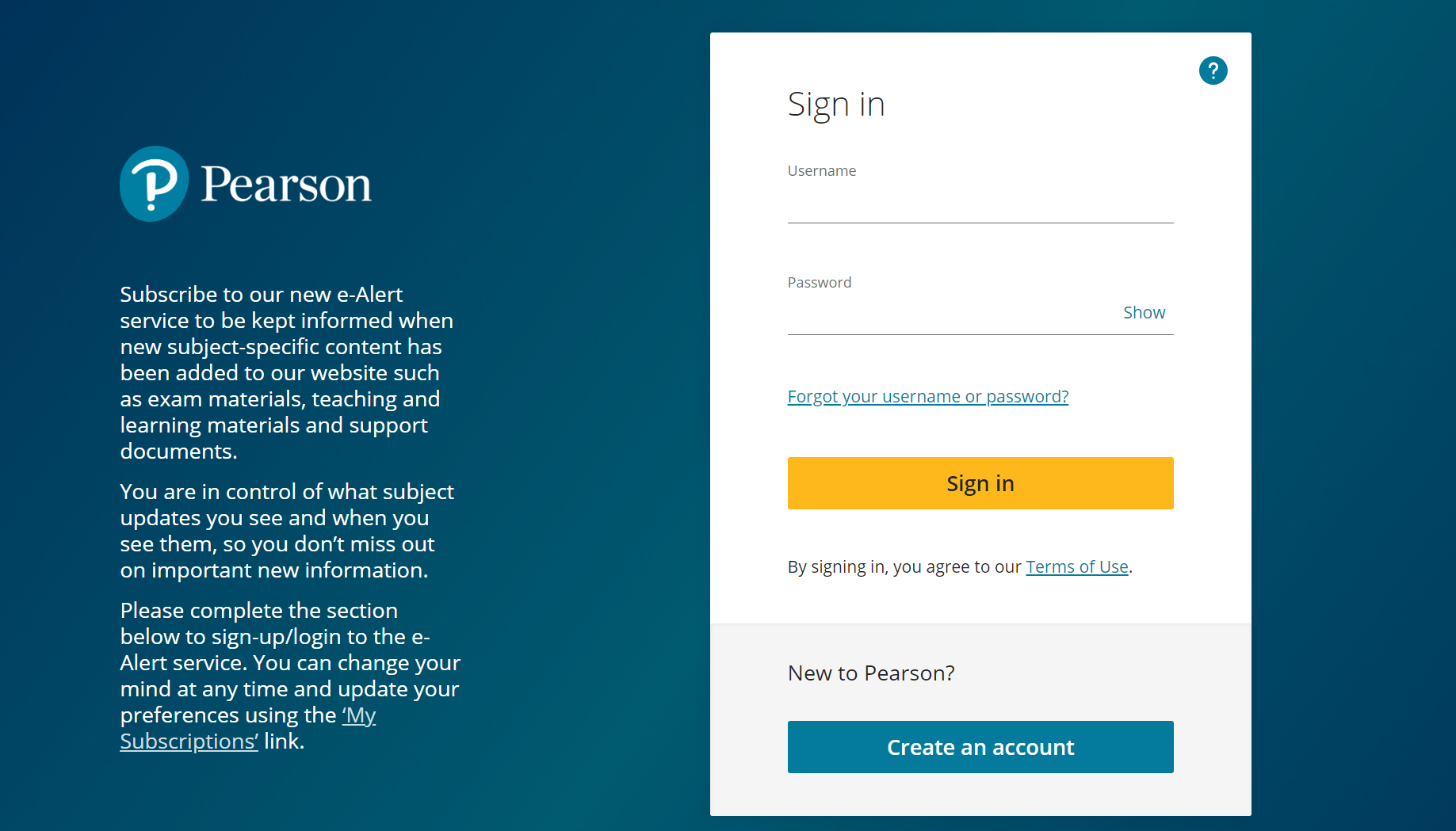
- Please complete all the fields and ensure you use a valid email address
- .When selecting your role, if you select Instructor you must include your institution.
- Once you have clicked on Create account you will receive a verification email.
- To complete your account set up please click on verify in this email.
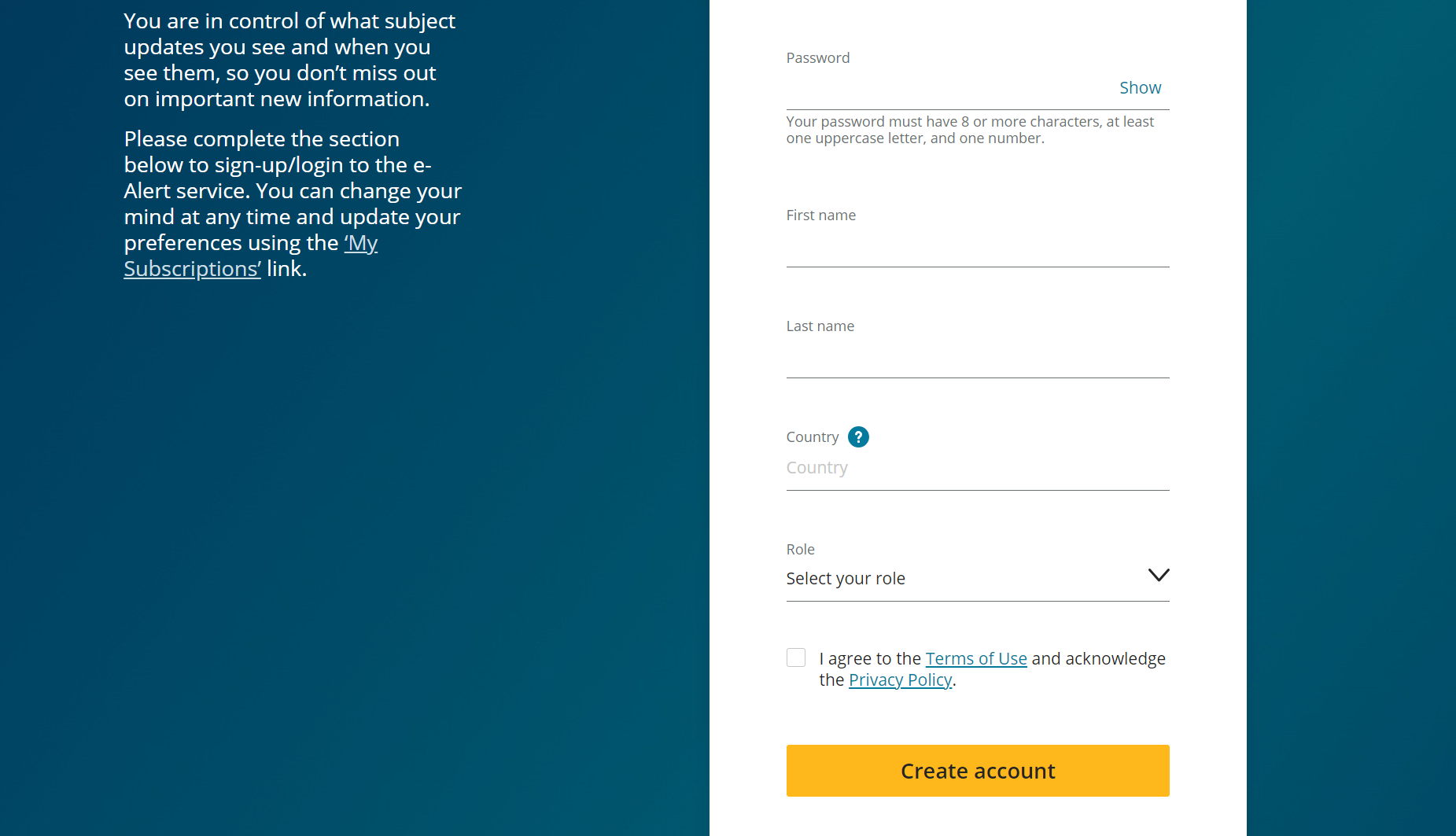
Step three
- After the account has been created, click on Get started to begin signing up to receive e-alerts for your chosen specification pages.
- You will be redirected to the specification page where you can subscribe to the subject by clicking on subscribe.
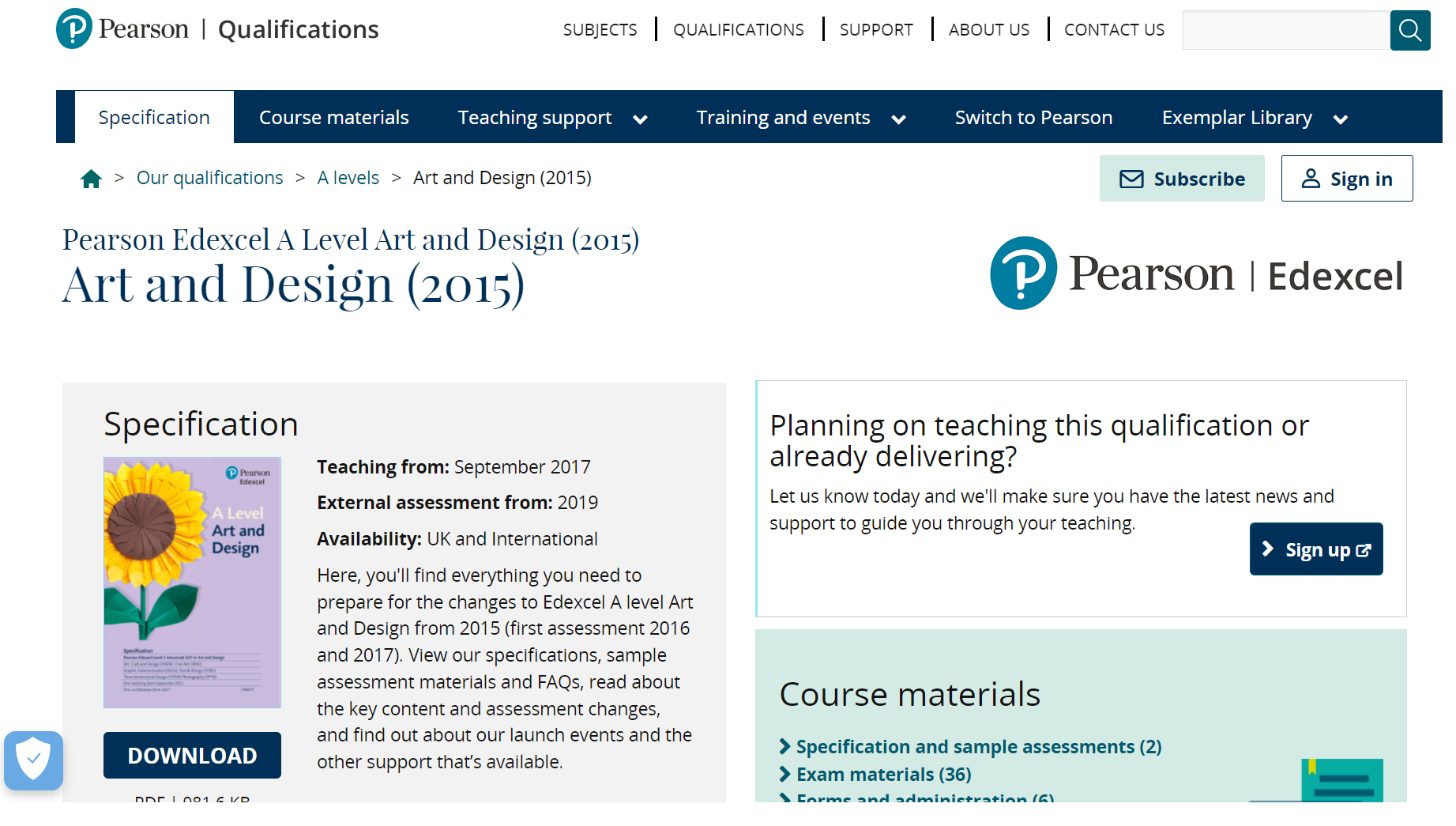
- Once logged in select how often you’d like to receive updates
- Daily – Every day at 9am
- Weekly – Monday of every week at 9am
- Bi – Weekly – 1st and 15th of every month at 9am
- Monthly – 1st of every month at 9am
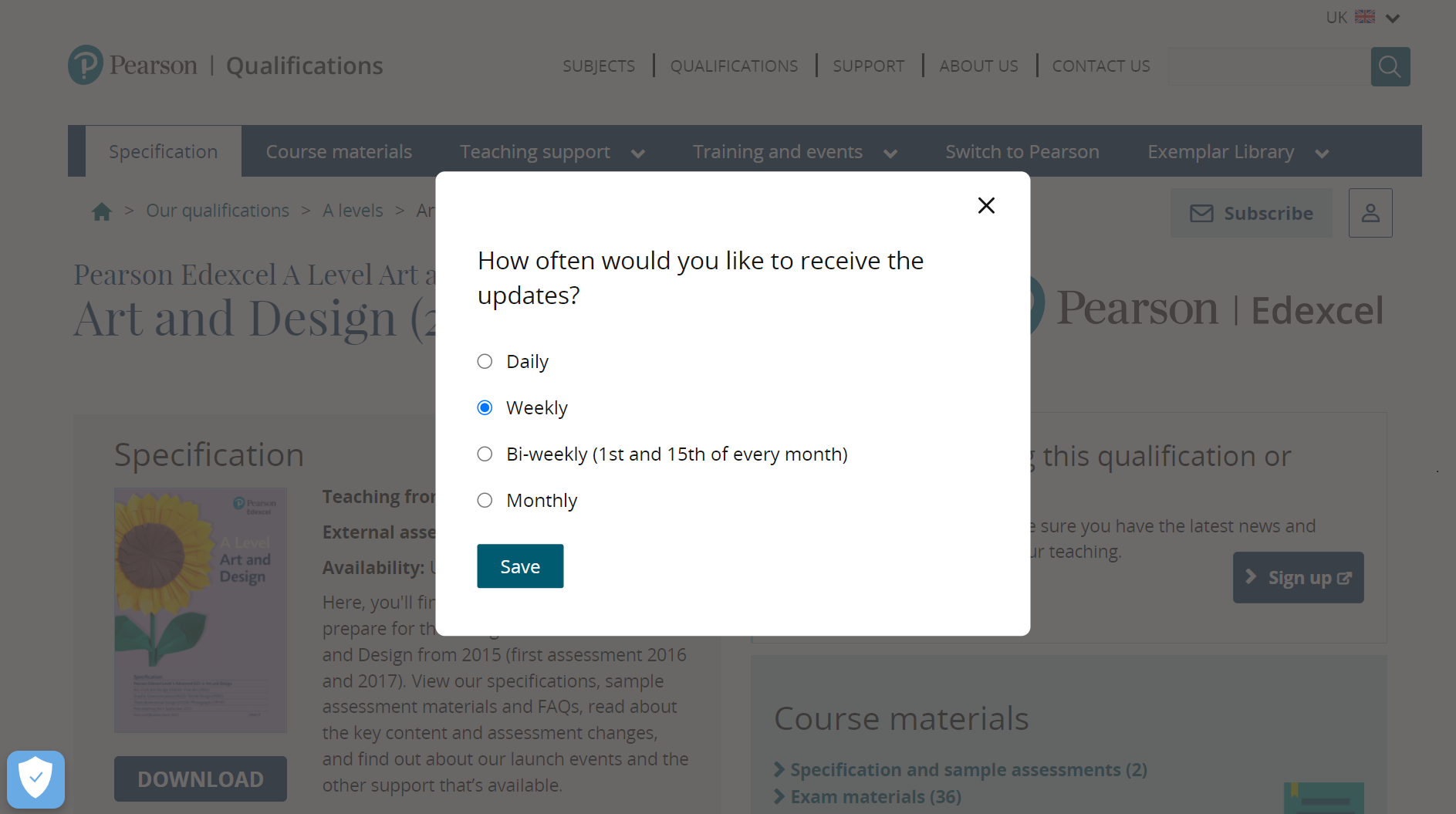
- Once you’ve subscribed the button in the top right corner will change to ‘Unsubscribe’.
- You can now go to other qualification specification pages to subscribe to additional E-alerts.
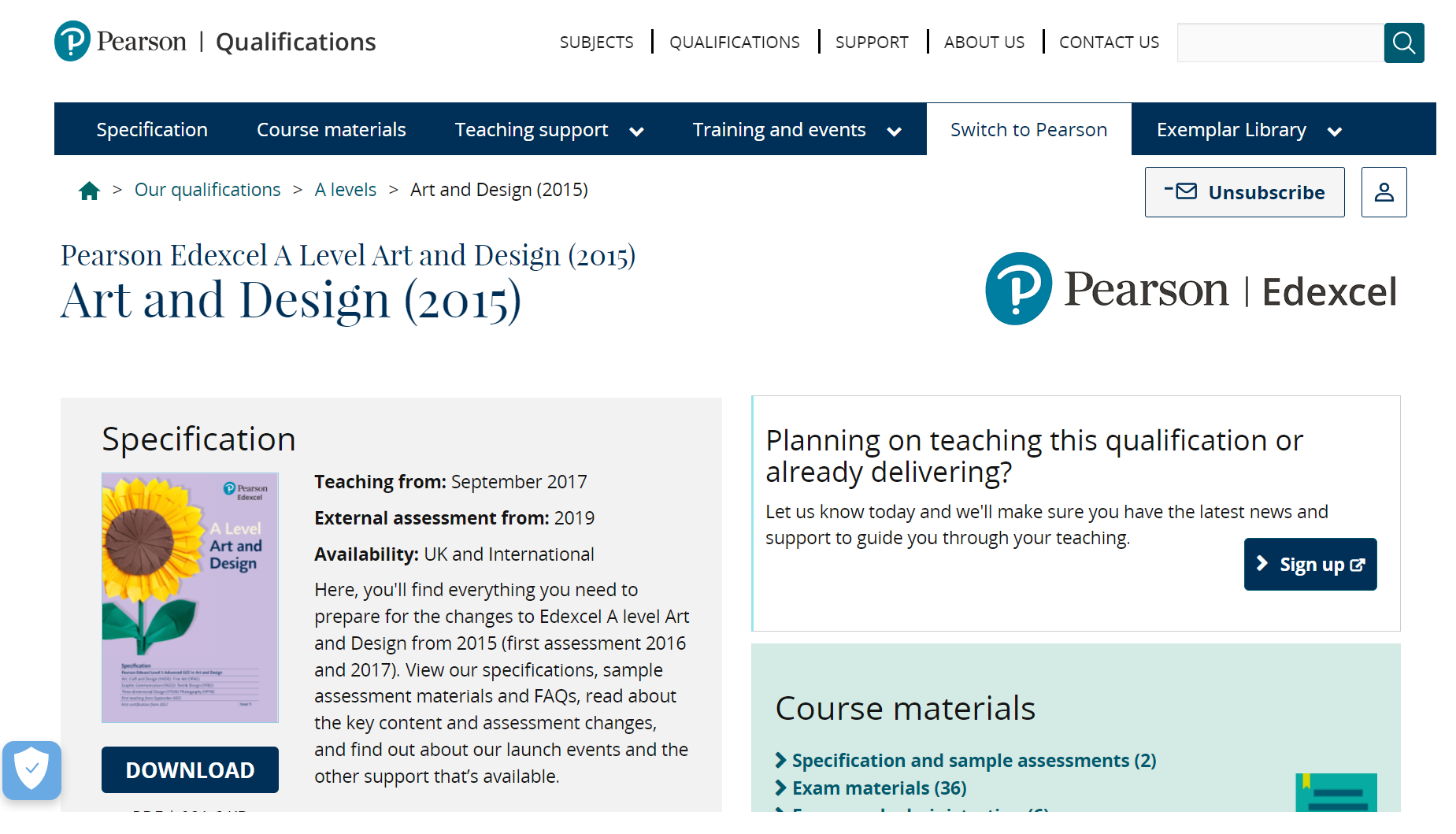
Step four
- Click on the user icon to find the My subscription option where you can view all the specification pages that you have subscribed to.
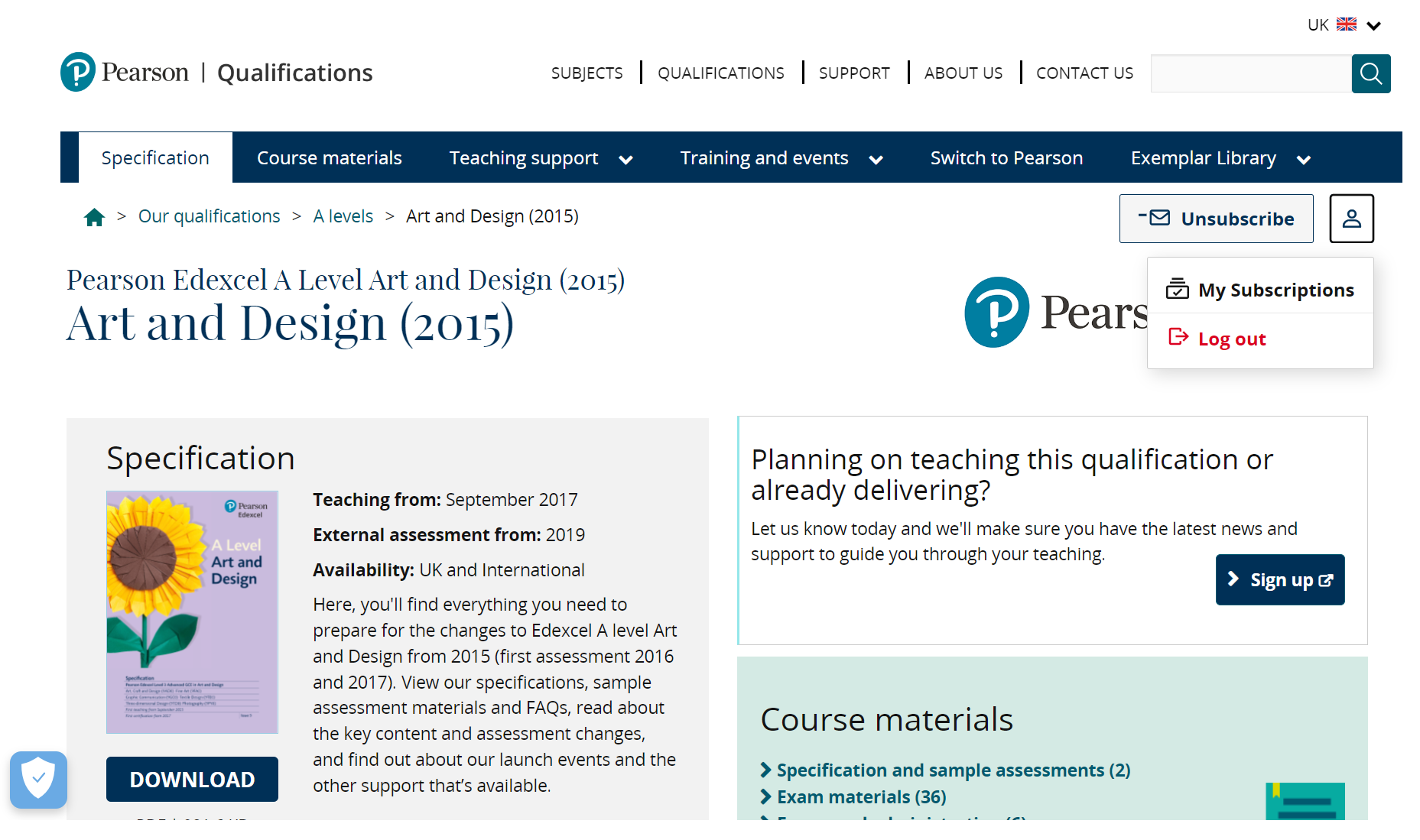
- In the dashboard you can
- Return to the specification page by clicking on the qualification title
- You can view any changes to the specification pages by expanding the drop down arrow or clicking on ‘View full changelog’.
- You can change the frequency of E-alerts for a particular specification page from the subscriptions page by clicking on ‘Change frequency’.
- You can unsubscribe to any specification page updates by clicking on the ‘Unsubscribe button’ in the dashboard or on the specification page .
- When you’ve logged out you will need to click on the ‘Sign in’ button to sign in again to make any changes to your E-alert subscriptions.
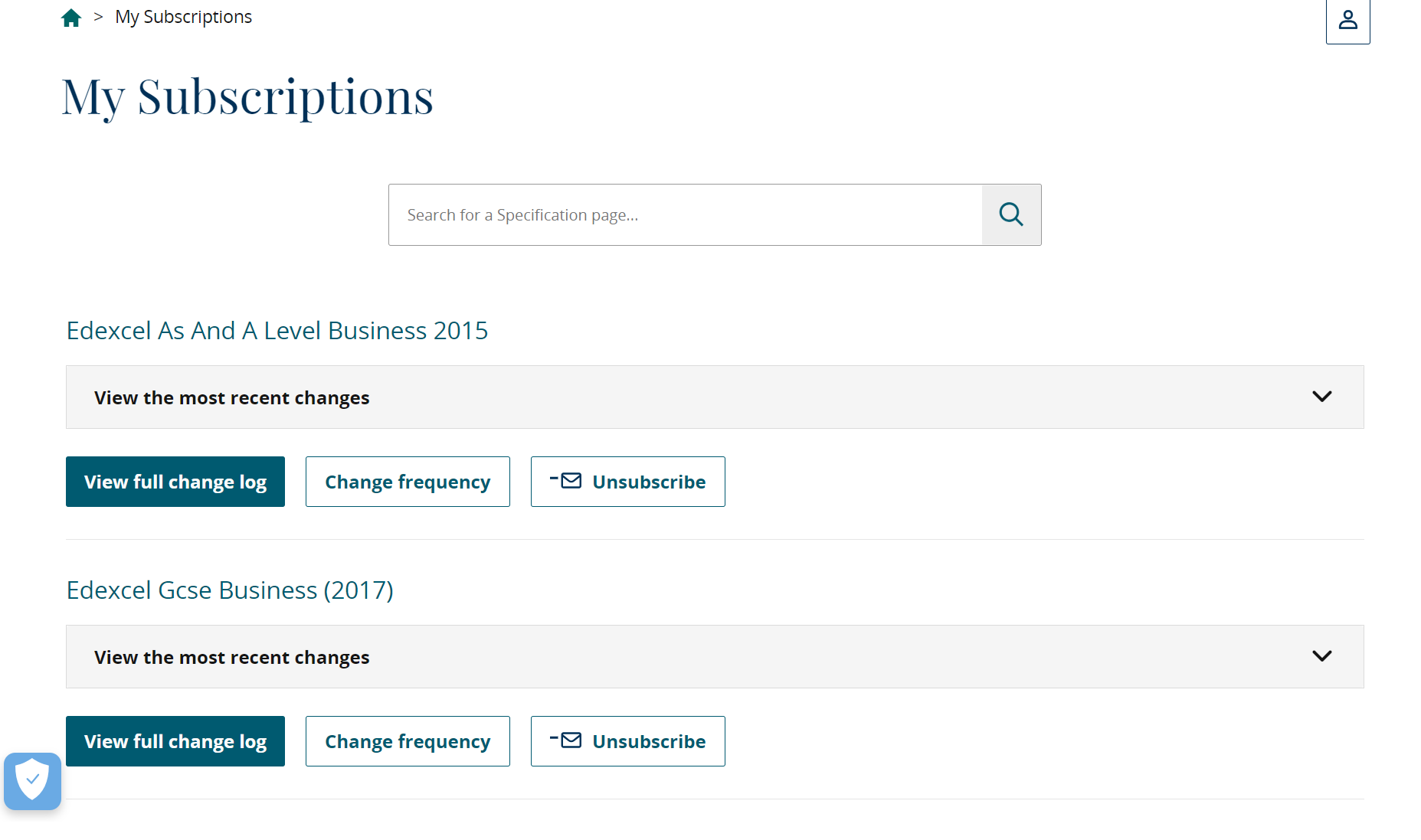
Step five
Once subscribed, you will begin receiving E-alerts with any changes to the specification
PLEASE NOTE:
You will not receive an E-alert on the same day that you subscribe.