-
Support topics
-
Services
- Access to Scripts
-
Assessment services
-
Assignment checking service
- Certificate services
-
Communities
-
Degree Finder
-
Edexcel Online
-
examWizard
- Mocks Service
- myBTEC
- Pearson Onscreen Platform
-
Progress to university
- ResultsPlus
- ResultsPlus Direct
- Remote Invigilation
-
Pearson Progress
-
Rogo
-
Key dates
- Resources
- Overview
- Support topics
-
Services
- Overview
- Access to Scripts
- Assessment services
- Assignment checking service
- Certificate services
- Communities
- Degree Finder
- Edexcel Online
- examWizard
- Mocks Service
- myBTEC
- Pearson Onscreen Platform
- Progress to university
- ResultsPlus
- ResultsPlus Direct
- Remote Invigilation
- Pearson Progress
- Rogo
- Key dates
- Resources
- Overview
- Home
- > Support
- > Support topics
- > Receiving results through EDI and Edexcel Online
Receiving results through EDI and Edexcel Online
Find out how you can access results and reports through electronic data interchange (EDI) and/or Edexcel Online, or by opting in for results in paper format.
Receiving results through EDI
To download your results, you simply need to open A2C on your computer and, from the inbox, select the 'Send/Receive files' button. From here you can import this to your MIS.
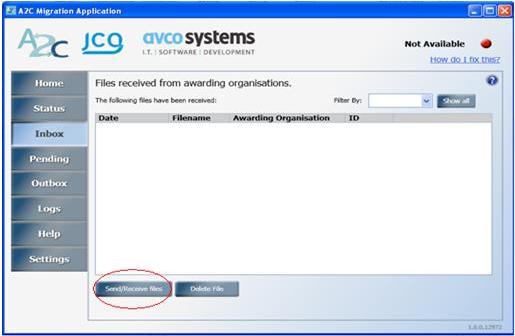
Not received your results through EDI as expected?
Please check your A2C log and see if the file has been recorded there. If it has, please close, log in again and select 'send/receive' for the file to appear. Alternatively, please check that another user at the centre has not already downloaded the results on another PC.
If the file does not show in your A2C log, please contact eprocessing@pearson.com and we will issue a replacement file.
EDI files
Our EDI results files are in the latest JCQ format (currently version 14). This format is used by all the JCQ awarding bodies. We won't normally issue BTEC results in our EDIFACT format, unless you've specifically requested this.
If you would like a new or revised EDI file, please contact us at eprocessing@pearson.com.
BTEC codes
The JCQ result file format does not support BTEC triple grades. We therefore use the following codes, which your software should convert:
Please note: If your candidate is registered for a BTEC National Diploma and a Distinction* is an available grade in their qualification structure, please use the data in column three. Please use the data in column one if their qualification does not include Distinction* as an available grade.
| National Diploma NQF (grade field length = 2 characters maximum) | Pearson BTEC Level 3 National Subsid Certificate/Diploma (QCF), National Subsid Certificate/Certificate (NQF) and BTEC Level 1/Level 2 Firsts |
Pearson BTEC Level 3 Extended Diploma (QCF) and National Diploma (NQF) |
|---|---|---|
| JCQ | ||
| DDD = D1 DDM = D2 DMM = D3 MMM = M1 MMP = M2 MPP = M3 PPP = P1 |
D*D* = D1 D*D = D2 |
D*D*D* = D1 D*D*D = D2 D*DD = D3 DDD = D4 DDM = D5 DMM = D6 MMM = M1 MMP = M2 MPP = M3 PPP = P1 |
| EDIFACT | ||
| DDD = D1 DDM = D2 DMM = D3 MMM= M1 MMP = M2 MPP = M3 PPP = P1 |
D*D* = D4 D* D = D5 |
D*D*D* = D6 D*D*D = D7 D*DD = D8 DDD = D1 DDM = D2 DMM = D3 MMM= M1 MMP = M2 MPP = M3 PPP = P1 |
Where a qualification has not been issued, a Q (Pending) will be issued. This may be because:
- No results received
- Results but no claim received
- Ineligible
- Certificate Deferral on programme
- Fallback issued.
You can view student results and access reports at www.edexcelonline.com.
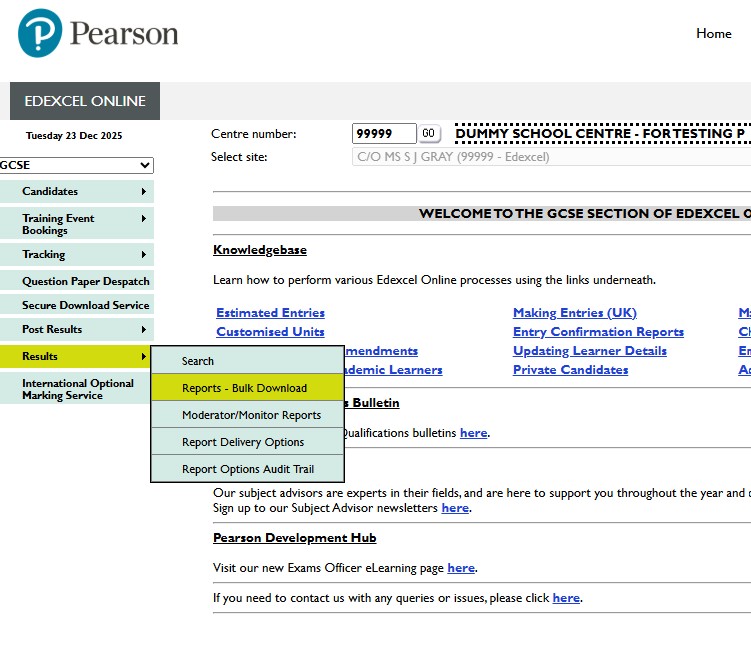
Individual student results
Click on 'Candidates' and then 'Search', enter the details and click 'Search'.
Reports including Certifying Statements of Provisional Results
Click on 'Reports - Bulk Download' and choose a session and the report type required.
Reports will be delivered to your Edexcel Online mailbox within two hours.
| Report name | Used for: | Contains: |
|---|---|---|
| Broadsheet | Checking student performance at a glance. | All unit level scores and overall subject grades |
| Component Mark List | Checking student performance against grade boundaries (also useful for teachers and heads of departments). |
Listed by component, shows: subject marks, UMS, maximum raw and weighted marks. |
| Contributing Units Results |
Checking how raw unit marks contributed to each UMS (also useful for teachers and heads of departments). | Grades, component unit scores, total UMS and grade boundaries. |
| CSPRs | Providing results information to students. It details overall grades and contributing units. | Shows grades for all subjects and scores for each unit. |
All JCQ (Joint Council for Qualifications) awarding organisations have agreed to stop issuing paper results to centres. At Pearson, we think you should have the choice to receive them if you would like to, so we gave you the opportunity to inform us of your preference. This service will be available for future series so you can opt in to receive the following documents:
- Broadsheets
- Component marks lists
- Contributing units report
- Candidate Statement of Provisional Results (CSPRs).
For further explanation of this service, with examples of the documents, please refer to the Report Delivery Options document below.
By default, you're automatically opted out of receiving paper results, in line with the JCQ agreement. You will continue to receive all your results on Edexcel Online and by EDI.
Please note that we do not offer paper results for our BTEC qualifications.