-
Support topics
-
Services
- Access to Scripts
-
Assessment services
-
Assignment checking service
- Certificate services
-
Communities
-
Degree Finder
-
Edexcel Online
-
examWizard
- Mocks Service
- myBTEC
- Pearson Onscreen Platform
-
Progress to university
- ResultsPlus
- ResultsPlus Direct
- Remote Invigilation
-
Pearson Progress
-
Rogo
-
Key dates
- Resources
- Overview
- Support topics
-
Services
- Overview
- Access to Scripts
- Assessment services
- Assignment checking service
- Certificate services
- Communities
- Degree Finder
- Edexcel Online
- examWizard
- Mocks Service
- myBTEC
- Pearson Onscreen Platform
- Progress to university
- ResultsPlus
- ResultsPlus Direct
- Remote Invigilation
- Pearson Progress
- Rogo
- Key dates
- Resources
- Overview
ResultsPlus

ResultsPlus is our online results analysis tool for teachers. Included as part of your qualification fees, ResultsPlus gives you a detailed breakdown of your students’ performance in Pearson Edexcel exams and BTEC external assessments.
Why should I use ResultsPlus?
- Provides detailed analysis of your learners performance.
- Identify potential topics, skills and types of question where students may need to develop their learning further.
- See actual scores for each exam question for a student, class or group.
- Understand how your students’ performance compares with class and Pearson Edexcel national averages.
- Acquire data that may support effective learning and teaching approaches.

ResultsPlus - register now
Sign up for your ResultsPlus account in just a few quick and easy steps.
ResultsPlus for teachers
Log in using your Edexcel Online username and password if you have ResultsPlus access.
ResultsPlus Direct for students
Log in using the username and password that your exams officer gave you.
Videos
PlayWhere can I learn more about ResultsPlus?

ResultsPlus - A centres approach
Hear how ResultsPlus helps support our customers qualification delivery and what the experience of using the service is like for learners, enabling them to continue their development.

ResultsPlus Direct
Give your students a detailed breakdown of their performance in Edexcel exams.

ResultsPlus functionality for post-16 centres
We have developed new functionality to enable post-16 centres to retrieve and analyse the ResultsPlus data for incoming learners from their feeder schools. This new functionality is now live and available to all centres.
How do I use ResultsPlus?
Individual Student Analysis
An overview showing you how to analyse individual student performance using ResultPlus.
Mock Results Analysis
An overview showing you how to analyse performance of your students in mock exams using ResultPlus.
Global Analysis
An overview showing you how to analyse the performance of students in Pearson Edexcel exams at country level using ResultPlus.
Cohort Analysis
An overview showing you how to analyse the performance of a cohort using ResultPlus.
What schools and colleges love about ResultsPlus

'ResultsPlus is a valuable resource in giving feedback on exam results, assisting tutors with tailoring future lessons.'
Kathryn Bailey, Functional Skills Tutor, Alliance Learning

'I have used, and will continue to use, ResultsPlus feedback with learners as it is an extremely useful tool.'
Joe Dalston, Boston College
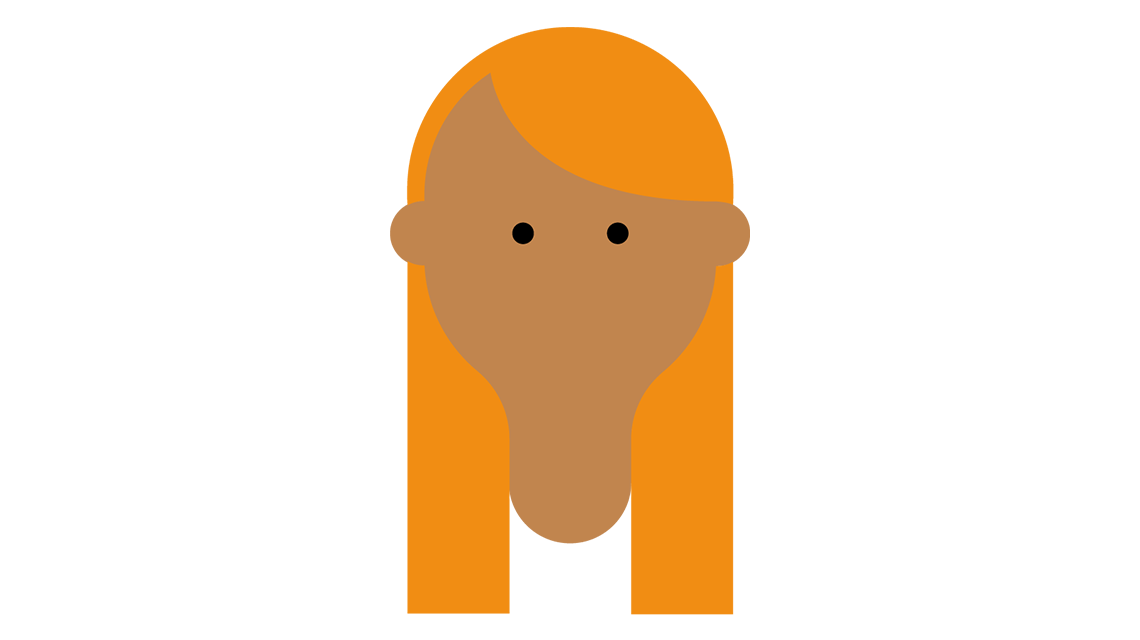
'ResultsPlus is an invaluable resource for targeting areas for development.'
Anne Mearns, Functional Skills Tutor, Encompass Development Group
Find out more
You can access ResultsPlus by using your EdexcelOnline (EOL) account. If you require an EOL login, your exams officer can set this up for you. If you have an EOL account but can’t access ResultsPlus, ask your exams officer to update your account so that it's enabled.
For any further questions about ResultsPlus and how to help make it benefit you and your learners, please contact us.