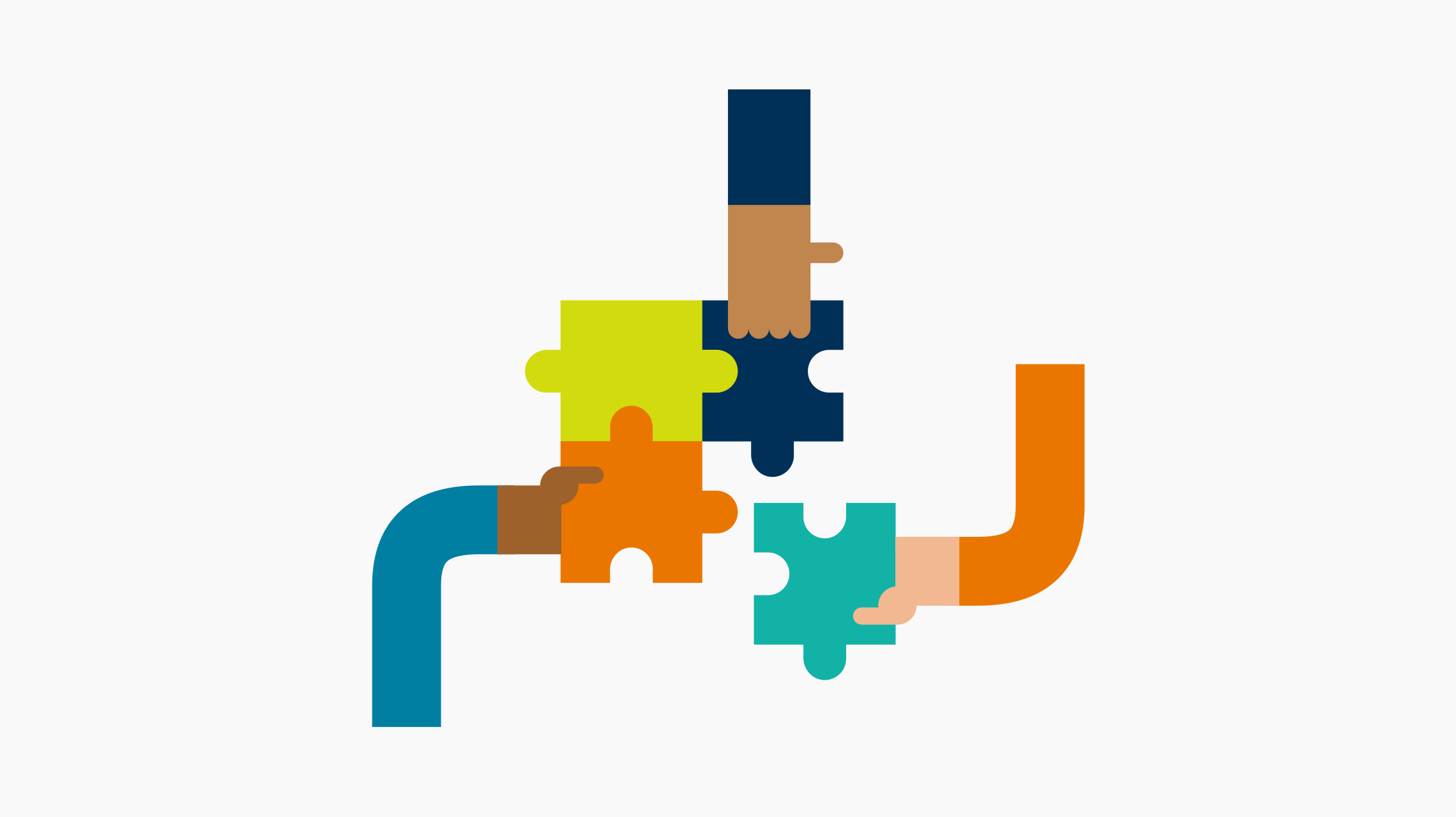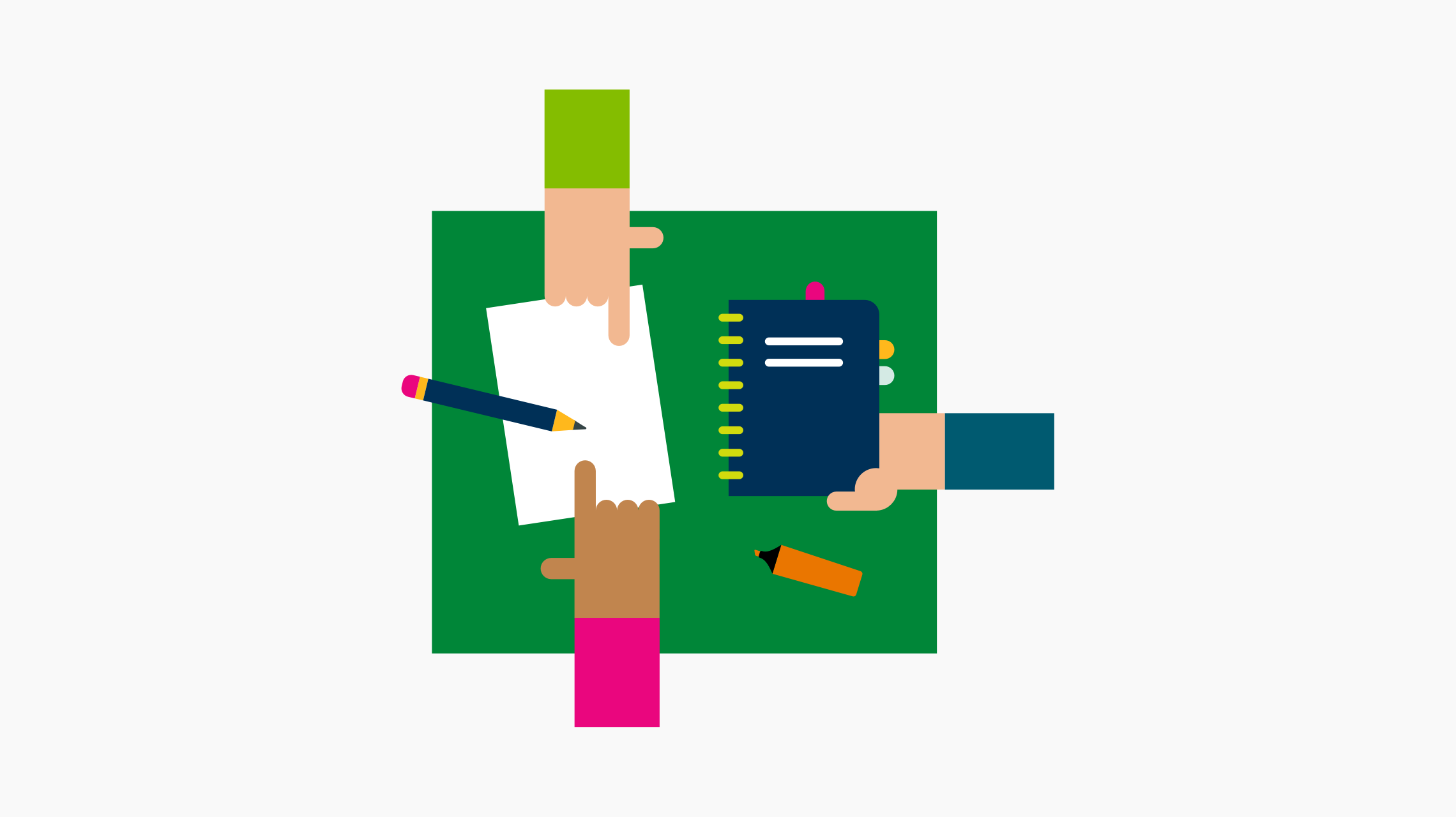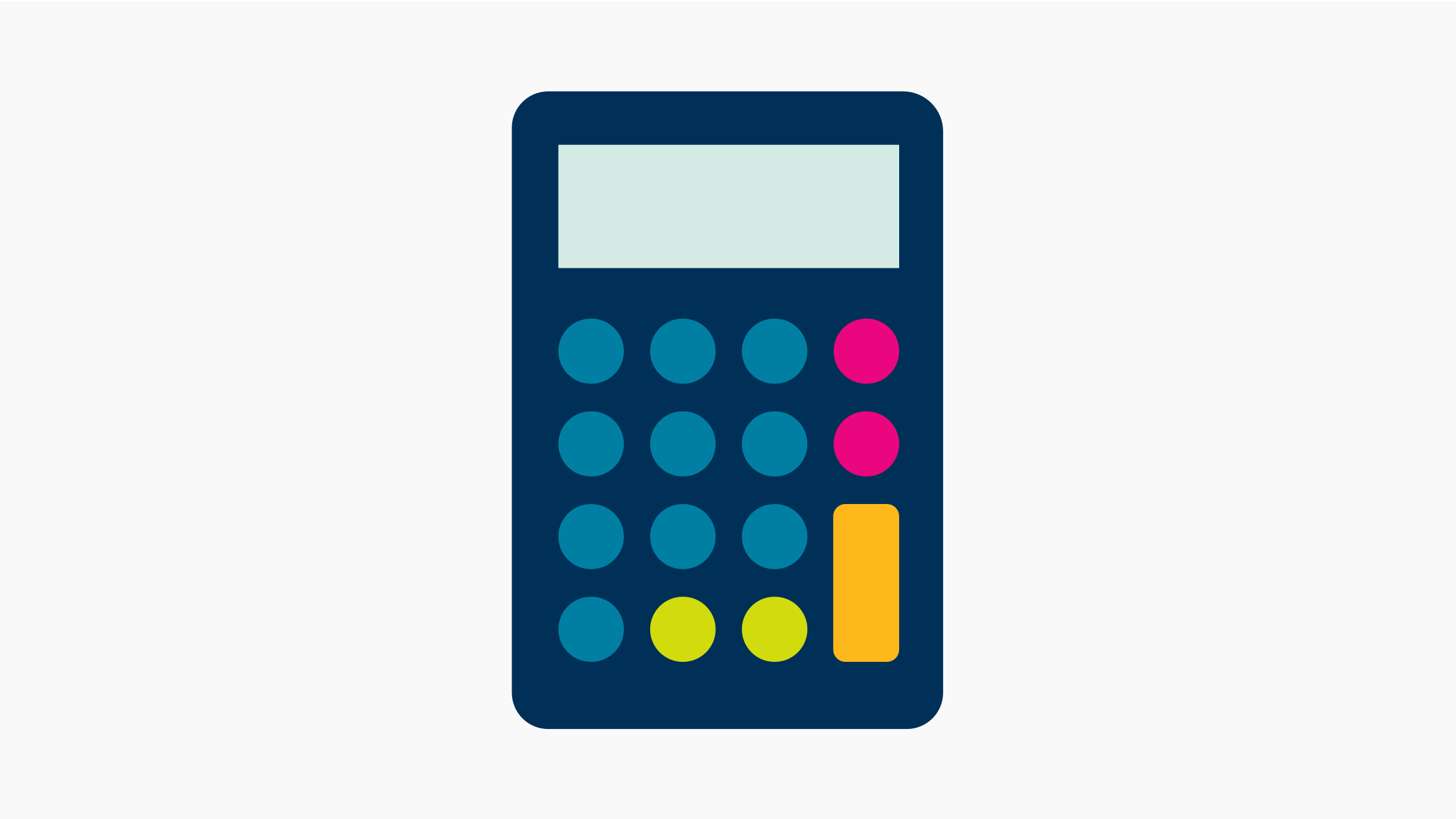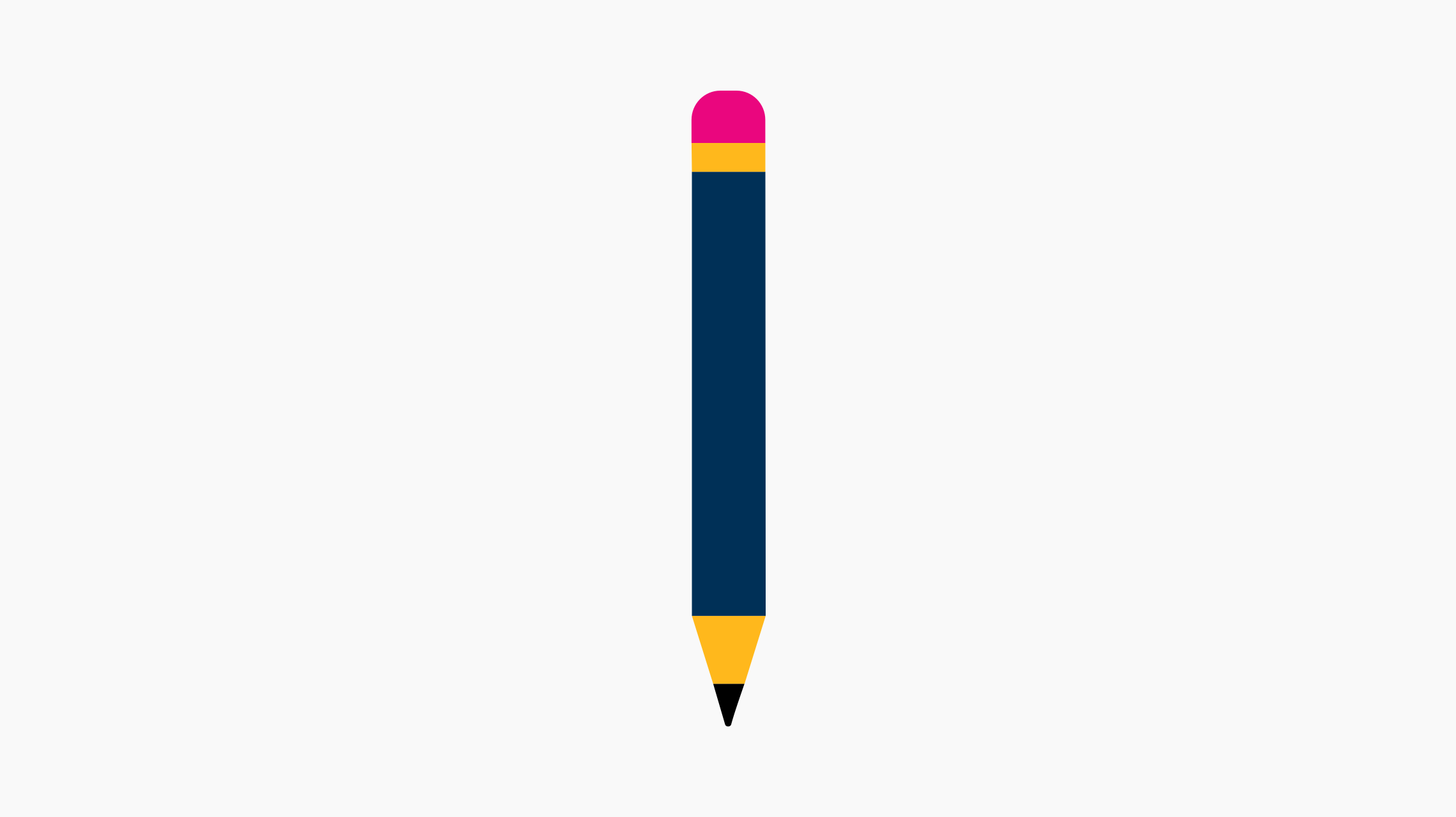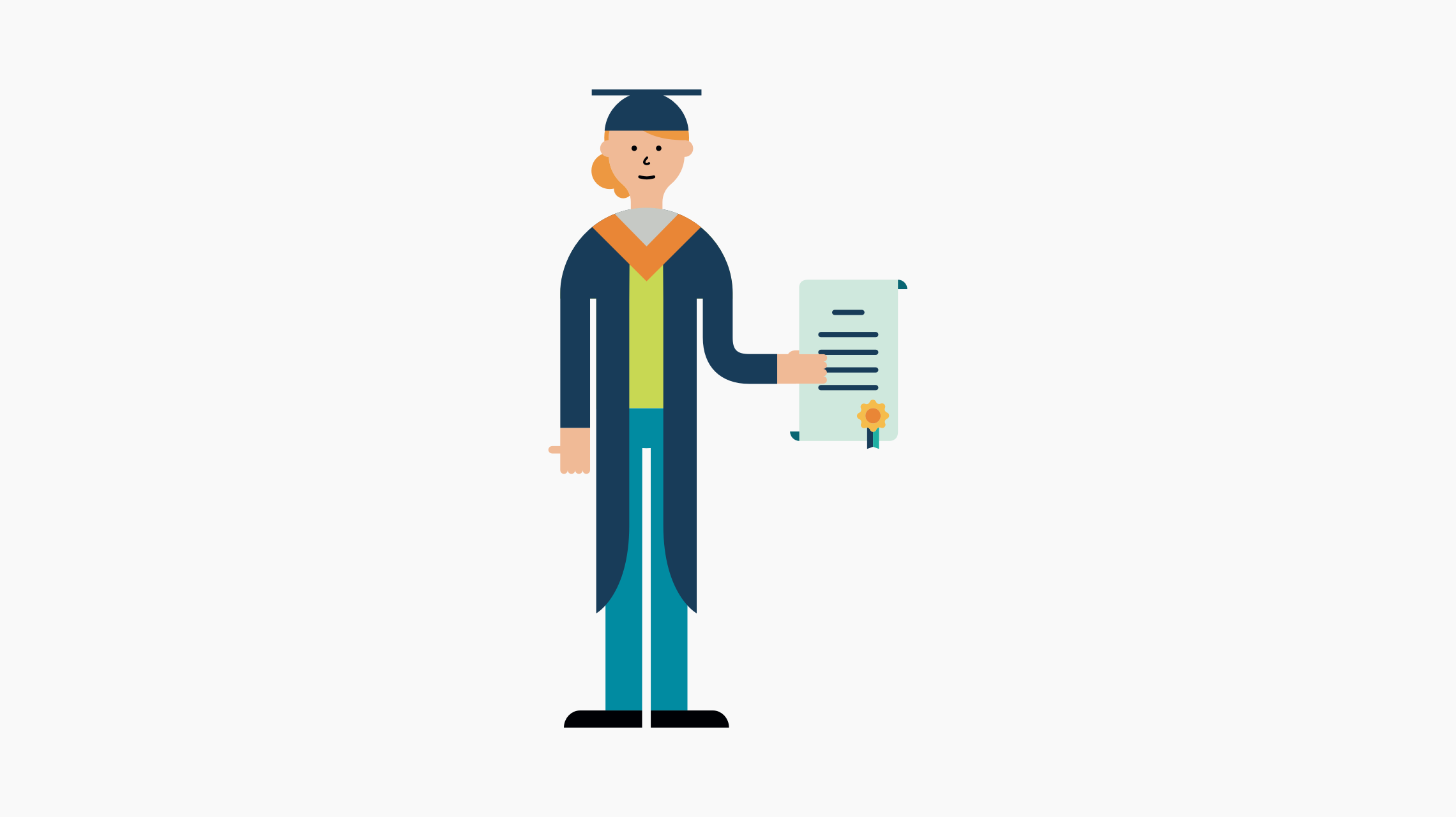Centre administration
Find out more about becoming a centre, managing your centre and accessing the resources you need.
Centre Administration guides and references
Exam administration
Finances
Centre administration
Special consideration and previous achievement
Frequently asked questions
Details on how you can amend any centre details, including updating your Head of Centre can be found here: https://support.pearson.com/uk/s/article/Approvals-Update-Centre-Details
In most cases, you can update your centre contacts directly via Edexcel online. Log into edexcel online, on the left-hand menu please select centre accounts and then list accounts. You can then select the relevant contact and edit details accordingly. You can also create accounts for new users.
If it is an Exams Officer account you want to create or amend, however, please fill out this form (you will need an Edexcel online account to access the form).
Details on how you can amend any centre details, including updating your Head of Centre can be found here: https://support.pearson.com/uk/s/article/Approvals-Update-Centre-Details
JCQ General Regulations for Approved Centres (section 5.3) states that centres must manage conflict of interests by informing the awarding bodies, before the published deadline for entries, of:
- Any members of centre staff who are taking qualifications at their own centre which include internally assessed components/units
- Any members of centre staff who are teaching and preparing members of their family (which includes step-family, foster family and similar close relationships) or close friends and their immediate family (e.g. son/daughter) for qualifications which include internally assessed components/units.
In order to notify us of a possible conflict of interest you will need to complete an online form.
Basedata for entries and bookings is available on our website; this includes academic and NQF BTEC next-generation external assessments basedata.
Basedata for vocational registrations and results is available on Edexcel Online and can be found by selecting 'EDI Basedata' under the relevant qualification.
More help with EDI and Basedata can be found in this index article on our community portal.
Access the list of external BTEC assessments, availability, assessment types, and codes on the exam timetables page.