Engineering and Manufacturing
September 2024 BTEC Engineering update
Welcome to the start of a new academic year! I hope you had a relaxing summer. Here is your September 2024 update, providing all the essential information you need to kick off the academic year.
If you need support or have any questions, please don't hesitate to reach out using my contact information provided below.

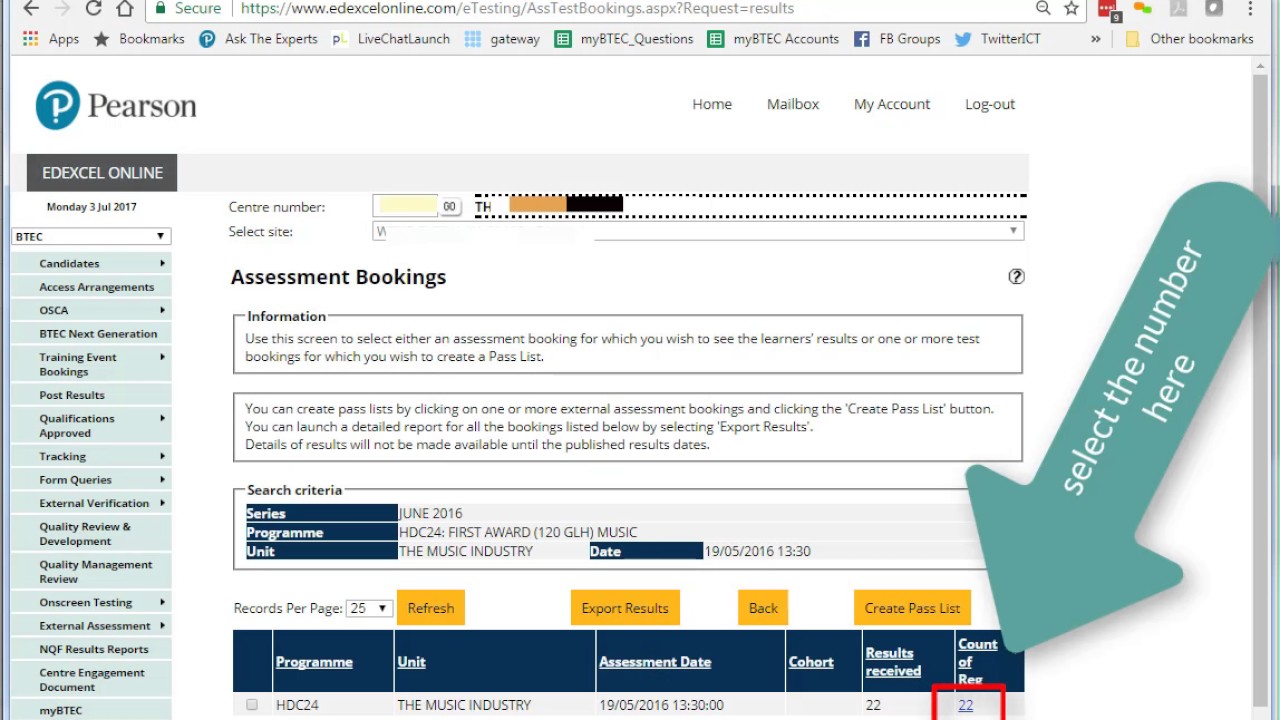
Access to scripts
You can now view and download scripts which have been marked online free of charge from our self-service portal via Edexcel Online.
You can save and/or print any scripts you need for teaching and learning purposes before the deadline(to be confirmed but is usually in December).
Scripts do not have examiner annotation on them. The marked script allows teachers to evaluate how the student performed on particular questions in relation to what they have been taught; the Principal Examiner's report and the exemplars that we make available demonstrate how the mark scheme is applied.
If scripts have been marked "traditionally" (i.e. not online), centres will have to request them via the Post Results section of Edexcel Online as in previous exam series.
These scripts will also be free of charge, but the final dates to request them are the same as the published JCQ Access to Scripts deadlines.
Where to find the raw marks and grade points?
The conversions for your students are available in Edexcel Online following this route:
- BTEC
- External Assessment
- View Results by Assessment Booking
- Choose June 2024 series.
- If you leave the programme and unit fields blank the search will return all bookings for the series.
- Select the unit you are interested in (tick in the left-hand column)
- Choose Export results
You will get a csv file with the information you want.
The raw mark is in the column headed 'Score'
The grade point is in the column headed UMS.
Please note that in order to access this you will need the ‘Results’ box ticked in your Edexcel Online user profile. It is not the policy of all centres to make this available so you may have to ask your Exams Officer to print out the spreadsheet for you.
A downloaded csv file can be used to check the final raw mark for each component. For internally assessed components, if your centre marks were accepted in moderation the final raw marks will match your submission. If your centre marks were adjusted through the moderation process, detailed instructions are available for analysis of the difference between your submitted centre mark and the final raw mark awarded.
For BTECs grade boundaries are set for external units at each exam series. They are set by a group of subject and assessment experts reviewing a range of evidence, both qualitative and quantitative, to ensure that there is fairness, validity and robustness in the grade boundaries. The grade boundaries for the Summer exam series will be available on the link below.
The raw mark grade boundaries change from series to series. We provide raw marks to points calculators for each exam series to confirm how the raw marks are converted to points. They are updated soon after the results are published.
| Date and time | Event | Registration link |
|---|---|---|
17 September 2024 07:00-09:30 BST |
Holistic Assessment Planning and Assignment Writing Engineering RQF BTEC Higher Nationals (fee: £25) | Register |
25 September 2024 09:00-11:30 BST |
Introduction to teaching and assessing the RQF Higher Nationals in Engineering | Register |
| Date and time | Event | Registration link |
|---|---|---|
10 September 2024 09:00-15:00 (BST) |
Holistic Assessment Planning and Assignment writing for BTEC International Level 3 in Engineering | Register |
23 September 2024 09:00-11:30 (BST) |
Introduction to Teaching the International BTEC Level 3 in Engineering | Register |
24 September 2024 09:00-11:30 (BST) |
Introduction to Teaching the International BTEC Level 2 in Engineering | Register |
17 October 2024 09:00-15:00 (BST) |
Holistic Assessment Planning and Assignment writing for BTEC International Level 2 in Engineering | Register |
Subject advisor
Evren Alibaba
Engineering

Subject updates
-
February 2026 - Updates to BTEC Engineering qualifications
Updates to BTEC Specialist Qualifications in Engineering including new units to the Level 3 Diploma in AME Compentence qualification.
-
Monthly Construction update
Here is your January 2026 update for Construction from your Subject Advisor, keeping you up to date.