International GCSE September Update
Welcome back to the new school year, I hope results met with expectations and you and your students have had a productive and restful break, ready for the year ahead.
Please find the following information about, International GCSE ICT and International GCSE Computer Science, including helpful guidance about results services.
Accessing and analysing your results

Preparing for Summer Results
Multi-Factor Authentication for Edexcel Online

To avoid any unnecessary delay in accessing your results and supporting learners, we are asking you to log on to one of the following platforms, ensuring you have a valid password and can authenticate using the MFA app.
- Edexcel Online (EOL)
- ResultsPlus
- Exam Viewer
The sooner you do this and ensure that your access is working the better.
Secure callbacks: Some issues, such as the need for an MFA device reset, requires us to complete a secure callback on the number we have on file. This usually means speaking to your centre reception first.
We have adapted our secure callback process to allow the use of a personal mobile number. If any secure callbacks are required during the summer holidays while you are not in centre, we are still able to do this quickly and securely.
Further Support: We appreciate that you may have questions about multi factor authentication..
Accessing Pearson Services Using Multi-Factor Authentication (MFA)

Results days: Key dates
| Qualification |
Exam session | Results to centres | Results to students |
|---|---|---|---|
| IAL | Summer 24 | 14/08/2024 | 15/08/2024 |
| GCSE & International GCSE | Summer 24 | 21/08/2024 | 22/08/2024 |
Grade Boundaries
You can access Summer 2024 grade boundaries on our website from results day. In addition to the official grade boundaries that are produced at subject level, we will also be providing notional grade boundaries at paper level. These can help you mark and assess future mocks.


Availability of Summer 2024 Question Papers, Mark Schemes and Examiner Reports
Exam materials from the Summer 2024 exam series will be made available on our website (secure download) on the following dates:
| Assessment materials | Date of availability on website |
|---|---|
| Question Papers | 2 July |
| Mark Schemes | 16 July |
| GCSE Examiner Reports | 27 August (available on ResultsPlus from Results Day) |
ResultsPlus - our online results analysis tool
ResultsPlus is our free online results analysis tool, that gives you a detailed breakdown of your students’ performance in Pearson Edexcel exams.
It provides you with detailed analysis available of your students’ performance compared to national and other schools.
You can access ResultsPlus using your Edexcel Online username and password if your account profile has ResultsPlus access granted by your Exams Officer.
Examiner Reports can be obtained from ResultsPlus on results day by following the steps below:
- Log into Results Plus using your Edexcel Online details
- Once you are logged in under your centre, select 'ResultsPlus Analysis'.
- Then select 'Whole cohort results' followed by 'Cohort paper analysis'.
- Select the relevant qualification and series, eg 'GCSE' and 'June 2024', followed by the relevant subject and 'View paper analysis'.
- Select 'Exam docs' and you will find the Examiner Report for that component.


Access to Scripts - Paper 1
You can use our free Access to Scripts service to view your candidates’ marked exam scripts online or download as a PDF. It is available from results day until the 13 December 2024.
Providing a rich source of information, you can use this service to help make decisions about requesting a review of marking, but it can also help inform future teaching and learning and gives insights and visibility that performance data alone cannot provide.
Note, you will need 'Exam viewer' in your Edexcel Online profile if you want to download candidate scripts from results day. Please ask your Exams Officer if you need this adding to your profile.
Discover more about Access to Scripts, along with FAQs and a step-by-step User Guide.


Paper 2 Analysis
You will have retained a copy of the student materials sent to us for marking - please discuss this with your exams officer if you are not sure.
You should use this material along with results plus Paper 2 mark information to understand what was done by your student and what the mark was that the work sent was awarded. If you see work/evidence that does not match with what has been awarded by the examiner you may have grounds for a Review (see below).
What if you have questions about the results



Post-results support services
If you're not happy with your students' results this summer, you should take the following steps:
- View the grade boundaries, question papers, mark schemes and examiner reports for the paper/qualification concerned.
- View your students’ scripts using our free access to scripts service. Paper 1
- Log in to ResultsPlus to see how your students have performed on every question and compare their performance to the national average.
- If you are unhappy with your students' results, you may apply for a review of marking via our post-results services.
Full details of all our post-results services are available on our website.

The deadline for requesting a Review of marking and moderation (ROMM) is 26 September 2024 for GCSE, A level and International GCSE.
How to apply for post-results services
Please speak to your Exams Officer if you wish to proceed with a review of marking. Exams officers should contact their Centre Account Specialist on 0344 463 2535 if they require guidance or watch our post results video. All applications for reviews of marking must be submitted through Edexcel Online.
Post-results support for students
We have a dedicated web page for student post-results support. Please forward this link to your students where they can find information on the services for students.


Appeals
If you are dissatisfied with the outcome of a review of marking, you may wish to appeal against the decision. We will allow the head of centre (or designated member of the centre’s senior management team or examinations manager) 30 calendar days from the receipt of the outcome of the review of marking, during which an appeal may be lodged by filling in the form below. All appeals must be submitted by the entering centre. We cannot accept appeals directly from candidates, their parents or other third parties acting on their behalf. The only exception to this is if private candidates are appealing directly without the support of the entering centre. There is further guidance on appeals on our website.
Join the team - become a Pearson Associate

Become an Examiner
An International GCSE Information & Communication Technology (2017 Specification) Examiner marks candidates’ responses in accordance with the pre-defined mark scheme, whilst adhering to conditions of recognition and examination procedures
A high level of subject knowledge is necessary in order to apply the mark scheme. Each examiner will receive an agreed allocation of scripts.
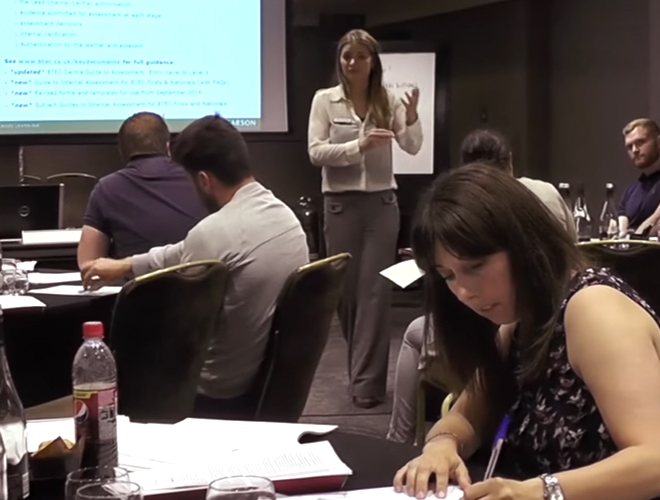

Subject advisor
Tim Brady
Computer Science and ICT Subject Advisor
