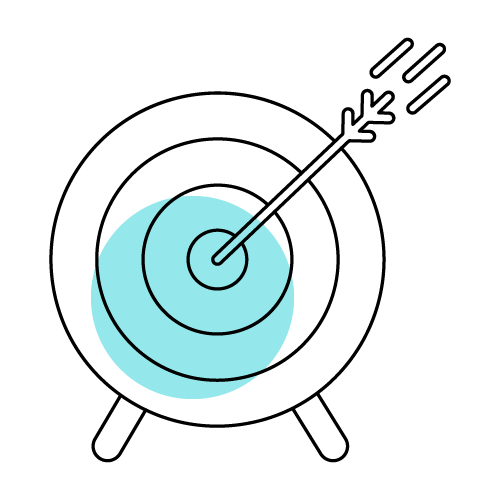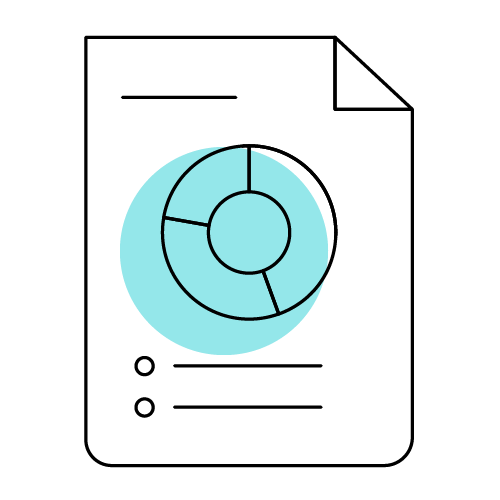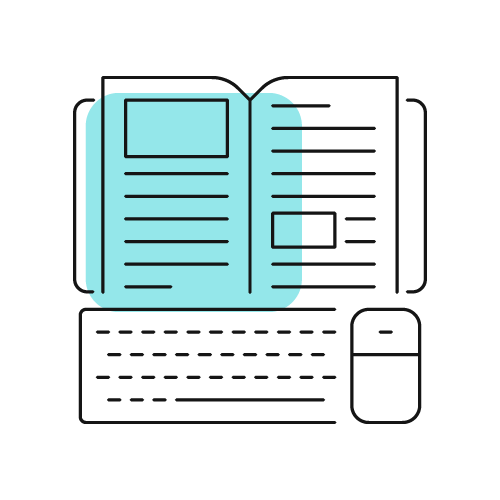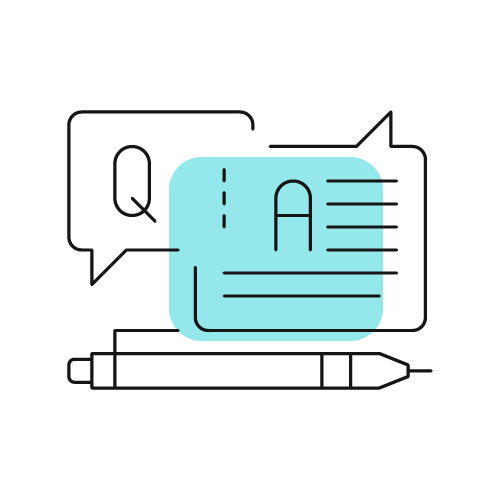Results Days 2023 for Performing Arts and Drama
This is an update to support teachers for Results Days in summer 2023

This summer saw a return to the full examination requirements for the first time since 2019 and we fully appreciate the hard work which students have put into their studies and revision. On behalf of the Pearson Performing Arts and Drama teams, we want to thank everyone in schools and colleges for your dedication in supporting students and helping to make sure they achieve the grades they deserve. We wish you and your students a well-deserved break over the summer, and the best of luck on results day.
This update provides access to key information and guidance for the Summer 2023 results period for our BTEC Performing Arts, GCSE Drama and A level Drama and Theatre qualifications.
In order to prepare you for results day, this update includes:
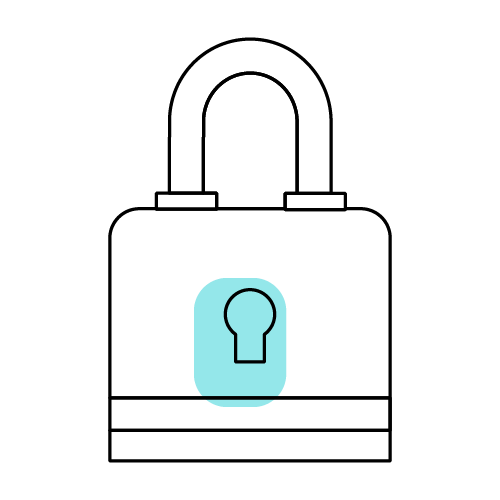
To make your results days as easy as possible, if you are a user that will need to access any of the following systems during the summer results period, please log into these now to check you can access them successfully. We are here to help you between now and the results period should you need us:
- Edexcel Online (EOL)
- ResultsPlus
- MyBTEC
- Exam Viewer
Read the article Accessing Pearson Services Using Multi-Factor Authentication (MFA)
|
Date released to centre |
Date released to student |
|---|---|---|
BTEC Level 3 Nationals |
9 August 2023 |
17 August 2023 |
A Level |
16 August 2023 |
17 August 2023 |
BTEC Level 1/2 Firsts, Tech Award (2017) |
16 August 2023 |
24 August 2023 |
GCSE, International GCSE, BTEC Level 1/2 Tech Award (2022)* |
23 August 2023 |
24 August 2023 |
*BTEC Level 1/2 Tech Award (2022) will have internally assessed unit results from Summer 2023 series published on August results' days. First external assessment and certification on these programmes will be in Summer 2024. |
||
The results documents available for Exams Officers to download in Edexcel online are:
- Broadsheets (CSV/PDF) - shows all summer results
- Component mark list (CSV/PDF) - shows the paper marks, paper weighting, overall marks and grades awarded to candidates by subject (linear qualifications) or unit (modular qualifications).
- Contributing units report (CSV/PDF) - shows how individual units have contributed to cash-in grades for modular qualifications.
- Candidate statement of provisional results (CSPRs) - (PDF) - a statement of results per candidate which includes overall grades, and contributing units for modular subjects.
You can access Summer 2023 grade boundaries on our website from results day. In addition to the official grade boundaries that are produced at subject level, we will also be providing notional grade boundaries at paper level. These can help you mark and assess future mocks.
Exam materials from the Summer 2023 exam series will be made available on our website (secure download) on the following dates:
| Assessment materials | Date of availability on website |
|---|---|
| Question Papers | Tuesday 4 July |
| Mark Schemes | Tuesday 25 July |
| GCE Examiner Reports | Tuesday 22 August (available on ResultsPlus from Results Day) |
| GCSE Examiner Reports | Tuesday 29 August (available on ResultsPlus from Results Day) |

ResultsPlus - our online results analysis tool
ResultsPlus is our free online results analysis tool, that gives you a detailed breakdown of your students’ performance.
ResultsPlus will help you to identify topics and skills where your students could benefit from further learning – helping them gain a deeper understanding of their subject.
Teachers can sign into ResultsPlus using their Edexcel Online username and password if their account profile has ResultsPlus access granted by the Exams Officer.
Examiner Reports can be obtained from ResultsPlus on results day by following the steps below:
- Log into Results Plus using your Edexcel Online details
- Once you are logged in under your centre, select 'ResultsPlus Analysis'.
- Then select 'Whole cohort results' followed by 'Cohort paper analysis'.
- Select the relevant qualification and series, eg 'GCE' and 'June 2023', followed by the relevant subject and 'View paper analysis'.
- Select 'Exam docs' and you will find the Examiner Report for that component.
From results day you can download centre-specific moderator feedback for your coursework components:
- Log in to Edexcel Online. If you've forgotten your password you can generate a reminder by selecting 'forgot password'.
- Click on ‘home’.
- Select the appropriate qualification from the qualification drop down on the left.
- Hover over ‘Results’ and select ‘Moderator Reports’.
- Select ‘June 2023’ from the ‘Select a Session’ dropdown.
- Select the appropriate component from the subject dropdown.
- ‘Moderator Report’ will self-select.
- Click ‘submit’.
- Your moderator’s report will appear in your Edexcel Online mailbox within 30 minutes.
You must have 'Results' selected in your Edexcel Online profile to download your centre's moderator report. Please ask your Exams Officer if you need this adding to your Edexcel Online profile.
Principal Moderator and Examiner Reports
The Principal Moderator and Examiner also compile reports on how candidates performed this year. They provide general feedback and highlight good approaches that can be taken forward to future examination series.
You can find these reports on the qualification page and also on ResultsPlus. Please speak to your examinations officer if you don't have access to ResultsPlus.
Watch our short video on how to find the Principal Moderator/Examiner Report.
You can also use our free Access to Scripts service to view your candidates’ marked exam scripts online or download as a PDF. It is available from results day until the
15 December 2023.
Providing a rich source of information, you can use this service to help make decisions about requesting a review of marking, but it can also help inform future teaching and learning and gives insights and visibility that performance data alone cannot provide.
If scripts have been marked ‘traditionally’ (ie not online), you will need to request them, free of charge, by 15 December 2023, via the Post Results section of Edexcel Online as in previous exam series.
Note, you will need 'Exam viewer' in your Edexcel Online profile if you want to download candidate scripts from results day. Please ask your Exams Officer if you need this adding to your profile.
Discover more about Access to Scripts, along with FAQs and a step-by-step User Guide.
See how teachers have been using Access to Scripts
"An excellent service, we have used it to inform our teaching"
Take a look at the Access to Scripts case studies to see how a number of schools and colleges have been using this service to evaluate how their students performed in the exams, identify skills gaps, help tailor future teaching plans and to develop staff CPD.
Please note, candidate consent is required before requesting script copies, as per section 4.2 of the JCQ's Post-results services guide. Candidate consent can only be obtained after results have been published.
If you're not happy with your students' results this summer, you should take the following steps:
- View the grade boundaries, question papers, mark schemes and examiner reports for the paper/qualification concerned.
- View your students’ scripts using our free access to scripts service.
- Log in to ResultsPlus to see how your students have performed on every question and compare their performance to the national average.
- If you are still unhappy with your students' results, you may apply for a review of marking via our post-results services.
Full details of all our post-results services are available on our website.
The deadline for requesting a Review of marking and moderation (ROMM) is 28 September 2023 for GCSE, A level and International GCSE (Service 1, 2 and 3).
Component 2 review of external assessment
For A Level Drama and Theatre (9DR0/2A/2B) and GCSE Drama (1DR0/02), we hold recordings on LWT and we will be able to complete the review using the recording held on LWT. It will help to speed up the processing of your review of marking request if you submit all requests for a particular paper at the same time.
How to apply for post-results services
Please speak to your Exams Officer if you wish to proceed with a review of marking. Exams officers should contact their Centre Account Specialist on 0344 463 2535 if they require guidance or watch our post results video. All applications for reviews of marking must be submitted through Edexcel Online.
Post-results support for students
We have a dedicated web page for student post-results support. Please forward this link to your students where they can find information on the services for students.
If you are dissatisfied with the outcome of a review of marking, you may wish to appeal against the decision. We will allow the head of centre (or designated member of the centre’s senior management team or examinations manager) 30 calendar days from the receipt of the outcome of the review of marking, during which an appeal may be lodged by sending an email to the following address: edexcelappeals@pearson.com. There is further guidance on appeals on our website.
Applications for appeals may only be accepted from a head of centre (on behalf of a candidate or a group of candidates) or private candidates. See the JCQ appeals booklet, 46 & 47.
A Level and GCSE
JCQ guidelines require that 'live' work is kept secure until results day and review of marking and moderation (RoMM) dates have taken place.
If work is taken out of secure conditions and a centre subsequently wishes to apply for a review of marking and moderation after results day, this could be compromised by loss of or damage to work that was in the sample.
Access the JCQ Instructions for conducting non-examination assessments
'When can marked work be removed from secure storage?
Internally assessed work that is not required for the moderation sample and work returned to centres after moderation must be stored securely until all possible post-results services have been exhausted. If post-results services have not been requested, internally assessed work may be returned to candidates after the deadline for requesting a review of results for the relevant series. If post-results services have been requested, internally assessed work may be returned once the review of results and any subsequent appeal has been completed.'
BTEC
Original learner evidence must be kept current, safe, and secure for 12 weeks after learners have been certificated.
Please note that the 12 weeks starts once the certificates have been received by the centre.
Due to the nature of the evidence produced for Art & Design practical work, this can be good quality photos or videos rather than the original evidence.

I hope you found this update useful however please email me at teachingperformingarts@pearson.com if you have any questions.
Subject advisor
Paul Webster
Drama, Theatre and Performing Arts