Ready for Summer 2016 Results Day
This update summarises how to access documents and services that you may need during the summer 2016 results period.
Results days for the summer 2016 series are as follows
18 August 2016 - A level
25 August 2016 - GCSE, Edexcel Certificates and International GCSEs
Moderator/examiner reports, enquiries about results (EAR), and certificates for summer 2016
From results day you can download centre-specific moderator feedback for all your coursework and controlled assessment units (E9) as well as examier reports for examiner units. To find out how to do this please read the guidance below.
Moderator reports
If you have submitted coursework or controlled assessments in the summer 2016 series, your moderator will have written a report which will provide you with general feedback on your marking and administration.
1. To download your report go to www.edexcelonline.co.uk and sign in using your Edexcel Online username and password. If you've forgotten your password you can generate a reminder from Edexcel Online by selecting 'forgotten password'.
2. Once you're logged in under your centre, select the relevant qualification (for example, GCSE) from the top left-hand menu.
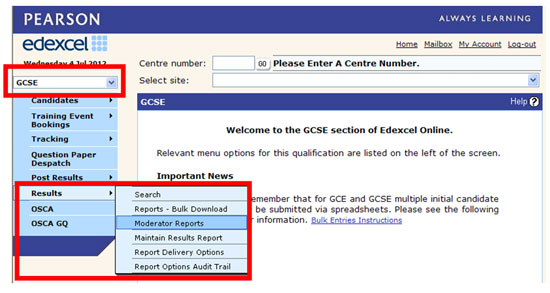
3. Then click on the 'Results' tab on the left-hand side of the page and select 'Moderator Reports'.
If you do not have access to 'Results' in your Edexcel Online profile then you will not see the 'Results' tab. In this instance please ask your exams officer to change your profile.
4. Now select the relevant examination series, your subject and press 'Submit'. You will get a message saying the report will be in your 'mailbox' in two hours. The report normally takes only five minutes to appear in your mailbox.
.jpg)
5. Go to your mailbox to download the report.
.jpg)
Your moderator will have written a detailed report for you, highlighting good practice and, using the assessment criteria, explaining if it was necessary to adjust your centre's marks.
You can also download the Principal Moderator Report which contains detailed advice and guidance on each coursework and controlled assessment unit.
Principal Moderator Reports and Principal Examiner Reports are available on ResultsPlus from results day. They will also be available on the respective qualifications pages from 23 August for A level, and 30 August for GCSE, Edexcel Certificates, and International GCSE.
1. To access the Principal Moderator's Report on results day, go to www.edexcel.com/resultsplus and sign in using your Edexcel Online username and password. If you've forgotten your password you can generate a reminder from Edexcel Online.
2. Once you are logged in under your centre, select 'ResultsPlus Analysis'.
.jpg)
3. Then select 'Whole cohort results' followed by 'Cohort paper analysis'.
.jpg)
4. Select the relevant qualification and series, for example 'GCE' and 'June 2016', followed by the relevant subject and 'View paper analysis' for your coursework or controlled assessment unit.
For internally assessed units there will not be any paper analysis available, but if you select 'Exam docs' you will find the Principal Moderator Report for that unit.
To access the Principal Moderator or Examiner Reports from the qualifications pages you should go to the relevant qualification and select 'Examiner Reports' and then choose the relevant examination series from the menu.
Enquiries about results (EAR)
If you're not happy with your students' results this summer, you should take the following steps:
- For GCSE controlled assessment units or coursework units for other qualifications, download your school or college's individual E9 moderator report from Edexcel Online. For help with downloading your E9, see above.
- Next, log in to ResultsPlus for an instant and detailed analysis of your students' exam performance. See how they have performed on every question and compare their performance to the national average.
- You can download a copy of the relevant Principal Examiner's Report from ResultsPlus on results day. The summer 2016 question papers and mark schemes are already available to download from the relevant qualification pages. GCE examiners' reports will be uploaded onto the qualification page on 18 August 2016 and GCSE examiners' reports will be uploaded on 25 August 2016.
- If, having checked your individual moderator’s report, ResultsPlus and the relevant mark schemes and examiners' reports, you're still unhappy with your students' results, you may apply for a review of marking via our post-results services. You can find everything you need to know about Results Day and post-results services here. To find out how to apply for post-results services such as reviews of marking or access to scripts, you may find it helpful to watch this guidance video.
- Please remember that the last date for us to receive applications for reviews of marking services is 20 September 2016. The deadline for requesting a Priority Service 2 review of marking (EAR 2P) is 2 September 2016. The deadline for requesting access to scripts to support teaching and learning is 4 October 2016.
Services |
GCSE |
GCE |
|---|---|---|
EAR 1 - clerical check |
£10.30 |
£10.30 |
EAR 2P - priority review of marking |
£38.20 |
£46.00 |
EAR 2 - review of marking |
£33.20 |
£38.60 |
EAR 3 - review of moderation of internally assessed coursework |
£200.00 minimum (up to five candidates) and £15.50 for each additional candidate |
£200.00 minimum (up to five candidates) and £15.50 for each additional candidate |
ATSO: Access to script - original script |
£7.75* |
£7.75 |
ATSC: Access to script - copy |
£10.30* |
£10.30 |
| ATSPE: Access to scripts post review of marking | £10.30 | £10.30 |
*For the summer 2016 exam series, we are offering teachers a new opportunity to view their candidates’ scripts free of charge. You may wish to view scripts (ATSC-photocopy) in order to assist you in making decisions about whether or not to apply for a review of marking (EAR), or for the purposes of teaching and learning (ATSO-original).
Significant under-marking on a paper does not happen often, but if an issue is identified, we will always seek to address it via an 'extended review of marking'.
Where we're satisfied that a review of marking has revealed a demonstrable trend of significant under-marking of a centre cohort, we will seek to address the issue via an 'extended review of marking'. 'Significant under-marking' is generally defined as a change of more than 5% of the total raw mark for the paper (not the uniform mark).
If you have concerns about an entire class you will need to submit a representative sample of about 10 per cent of your centre's total cohort (a minimum of 8 candidates) for a review of marking through the EAR process. Very large centres don't need to submit more than 20 requests.
At least half the sample would need to see mark changes of more than 5 per cent of the total raw mark (not the uniform mark) for the paper for an extension to be agreed.
Where we initiate an extended review of marking, you won't be charged a fee.
Please speak to your exams officer if you wish to proceed with an Enquiry About Results. Exams officers should contact their Centre Account Specialist on 0844 463 2535 if they require further information or guidance on EAR services. All applications for EAR must be submitted through Edexcel Online. If you can't submit your request via Edexcel Online, please contact your Centre Account Specialist on the above number.
Post-results review of moderation of internally assessed / externally moderated coursework or controlled assessment
This service is not available to individual candidates and the outcome will affect the whole cohort. The service is not available if the original centre marks were accepted. The original sample must be sent to us within three days of the request. Work must be kept in secure conditions and not returned to candidates.
Teachers are strongly advised to download their individual centre's E9 Moderator Report from Edexcel Online, as well as their Principal Examiner's Report for the relevant internally assessed component, before proceeding with this service.
Full information on the grounds for appeal, the appeals process and costs are available here.
If you are dissatisfied with the outcome of an EAR (enquiry about results), you may wish to appeal against the decision. We will allow the head of centre (or designated member of the centre’s senior management team or examinations manager) 14 calendar days from the receipt of the outcome of the EAR, during which an appeal may be lodged by writing to the following address:
Edexcel Appeals Office
One90 High Holborn
London
WC1V 7BH
or by email to edexcelappeals@pearson.com.
We cannot accept appeals directly from candidates, their parents or other third parties acting on their behalf. However, private candidates may appeal directly without the support of the entering centre.
Certificates
These will be issued by 31 October 2016.
I hope that you find this update useful.
Best wishes,
