Summer 2022 Non-Examined Assessment submission guidance
This update is to provide you guidance on how to submit your NEA samples and marks for summer 2022 assessment. It includes:
- Final date to submit NEA samples and marks
- Submitting your NEA marks to us via Edexcel online ajd identifying your sample
- Sample size
- How to submit NEA samples through Learner Work Transfer Portal
- What to submit
- Summer 2022 assessment criteria, Candidate Assessment Booklet (CAB) and Candidate Authentication Sheet (CAS)
- Guidance on submissions
- Administrative support guide

Final date to submit NEA samples and marks
By 15 May 2022, you must submit your NEA samples and marks to us for summer 2022 certification. NEA sample portfolios would be submitted digitally, using the Learner Work Transfer (LWT) portal and marks are submitted on edexcel online. You can find further guidance on how to do these, in this update.
JCQ notice to centres – informing candidates of their centre assessed marks
Centres have, for many years, been required to have a written internal appeals procedure relating to internal assessment decisions. As part of this procedure, candidates must be told the mark given by their centre for a centre-assessed component/unit. This applies to A level History coursework.
Submitting your NEA marks to us via Edexcel Online and identifying your sample
In the video and the document below, you will be able to find step by step instructions on how to submit marks, identify sample and find out the moderator details.
When will I be able to see the samples in EOL and LWT?
Samples will be visible around mid-April in Edexcel Online and this is also when you will be able to see them in Learner Work Transfer.
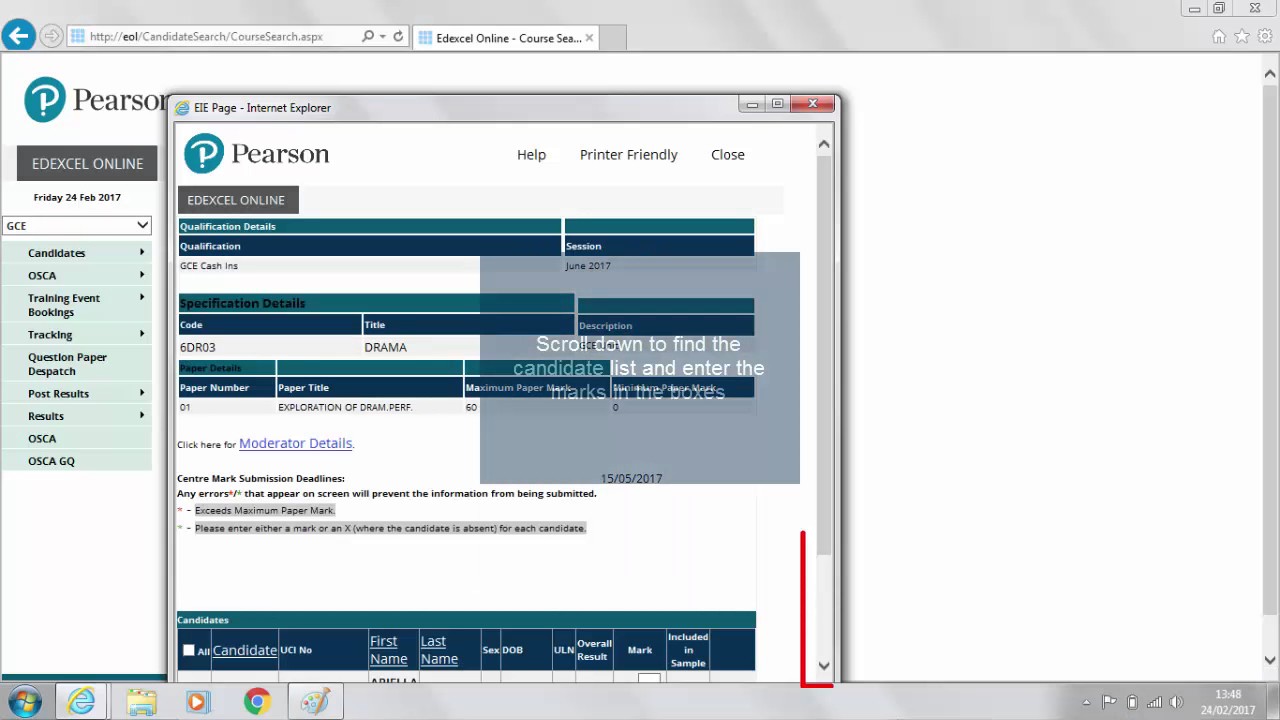
Please note: You may need to amend your Edexcel Online access to allow you to submit coursework marks online. To do this your exams officer will need to go into your Edexcel Online account and under ‘profiles’ tick the box next to ‘Coursework and Portfolio’. If they also tick the ‘Results’ box you will be able to view your E9 moderator report on results day.
How to submit NEA samples through Learner Work Transfer Portal
Last year, we have confirmed that all NEA samples would need to submitted electronically. The submissions will be done through the Learner Work Transfer portal.
There is useful guidance on how to access and use the portal, which you can access from the below links.
Learner Work Transfer (LWT) Examination / Moderation: Logging in and navigating
Learner Work Transfer (LWT) Moderation: Managing Requests
Learner Work Transfer (LWT): Supported File Formats
Guidance for creating digital portfolios and instructions for D&T can be accessed from the course materials section of the qualificationn pages. See below:
What to submit
For each learner sampled, you must submit the following;
- Portfolios (PDF)
- Photos of the final proof of concept / prototype in various angles (1 PDF document with all photos)
- Candidate Assessment Booklet (CAB) (Excel sheet)
- Candidate Authentication Sheet (PDF)
Please do not submit CAD files, instead screenshots of CAD/animated simulation videos can be submitted.
If learners have video evidence, these can also be submitted through the LWT portal. Please do not submit zip files.
Dealing with missing work or withdrawn candidates
If you are required to submit a coursework sample for a student whose work is missing then please submit the work of a different student of similar ability via LWT.
If you have withdrawn the entry of a student and they are still showing on the Learner Work Transfer portal then please use the ‘status’ drop down to mark the learner as absent on LWT. If they are part of the requested sample please submit another student’s work of a similar ability.
How do I authenticate work electronically?
Document below will guide you on how to complete authentication digitally.
Guidance on submissions
Here is guidance to help you administer your NEA submissions this summer.
- Check that learners portfolios include name and candidate numbers
- Get learners to sign the authentication sheets.
- As a teacher, sign the authentication sheet, too.
- Mark students work using the CAB and the summer 2022 assessment criteria.
- Include portfolio page numbers in the CABs, where evidence is found. Include supporting comments for each grid, if required.
- Make sure that there are various photos of the final outcome, clearly showing the product from different angles.
- Identify sample on edexcel online.
- Submit marks on edexcel online for all learners.
- Submit portfolios, CABs, Authentication sheets and any other evidence through the LWT portal.
- Make sure you click on submit in the portal, once your sample is uploaded.
NEA Administrative support guide - summer 2022
We have recently published the NEA administrative support guide for GCSE and A level Design and Technology. This guide includes all information necessary for summer 2022 NEA submissions, too. In addition, it includes information on post results services. Access this document below:
Subject advisor
Evren Alibaba
Design and Technology
