History
A level History Online Coursework Submission Summer 2024
This update contains a summary of how to submit A level History coursework marks and samples in Summer 2024. It includes guidance on how to submit your marks and samples online, a reminder of the deadlines, the materials you need to submit, and lots of other useful advice and links.
15 May 2024: Final date to submit coursework samples and marks
By 15 May 2024, you must submit your coursework samples and marks to us for Summer 2024 certification. Please note that your Exams Officer may have their own internal deadlines and you also need to take into account the requirement to inform students of their centre assessed marks. Coursework samples should be submitted digitally, using the Learner Work Transfer (LWT) portal and marks should be submitted on Edexcel Online. You can find further guidance on how to use these systems in this update.
The following video explains how to submit coursework marks online and submit coursework samples using the LWT portal. It was recorded for A level History teachers when LWT was first introduced but the process is exactly the same this Summer.
Edexcel A level History Online Coursework Submission
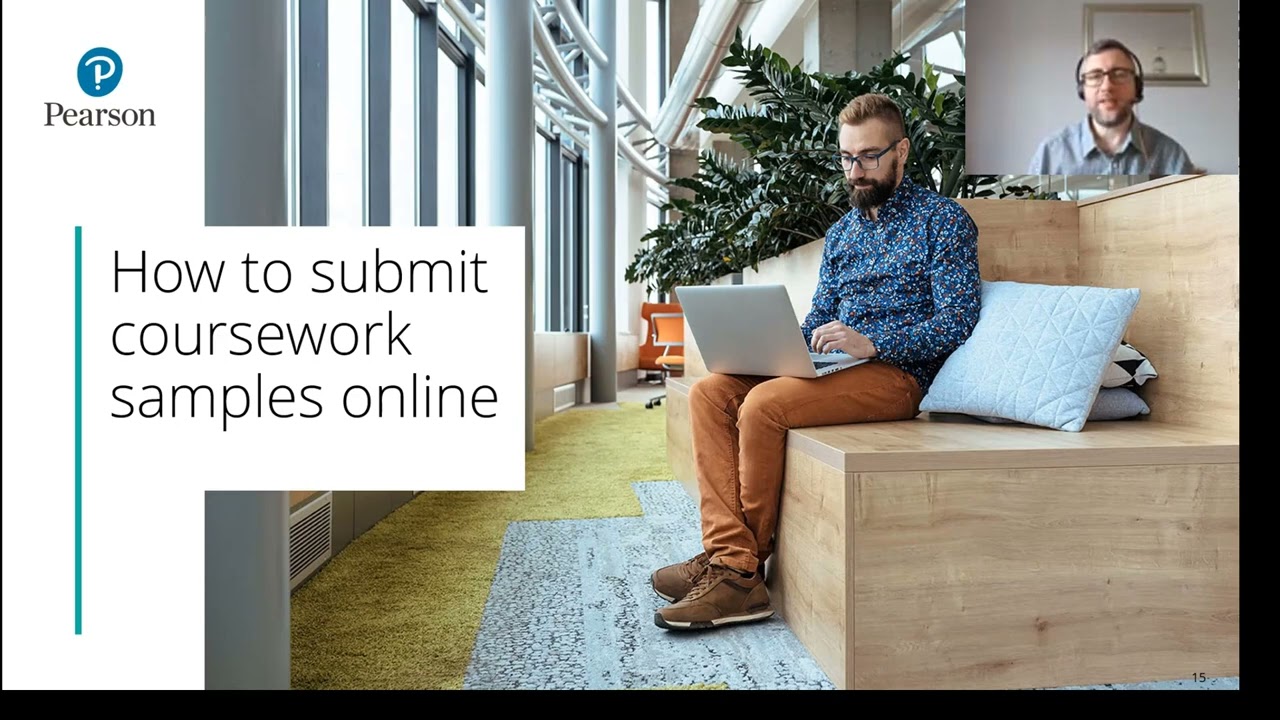
How to submit coursework marks online to Pearson
Marks should be submitted to us via Edexcel Online. You should be able to start submitting marks from March 2024 but you won’t be able to view the requested sample until mid-April 2024. For each student you should submit the raw mark out of 40. Please do not try to double the mark or convert them into a percentage or grade.
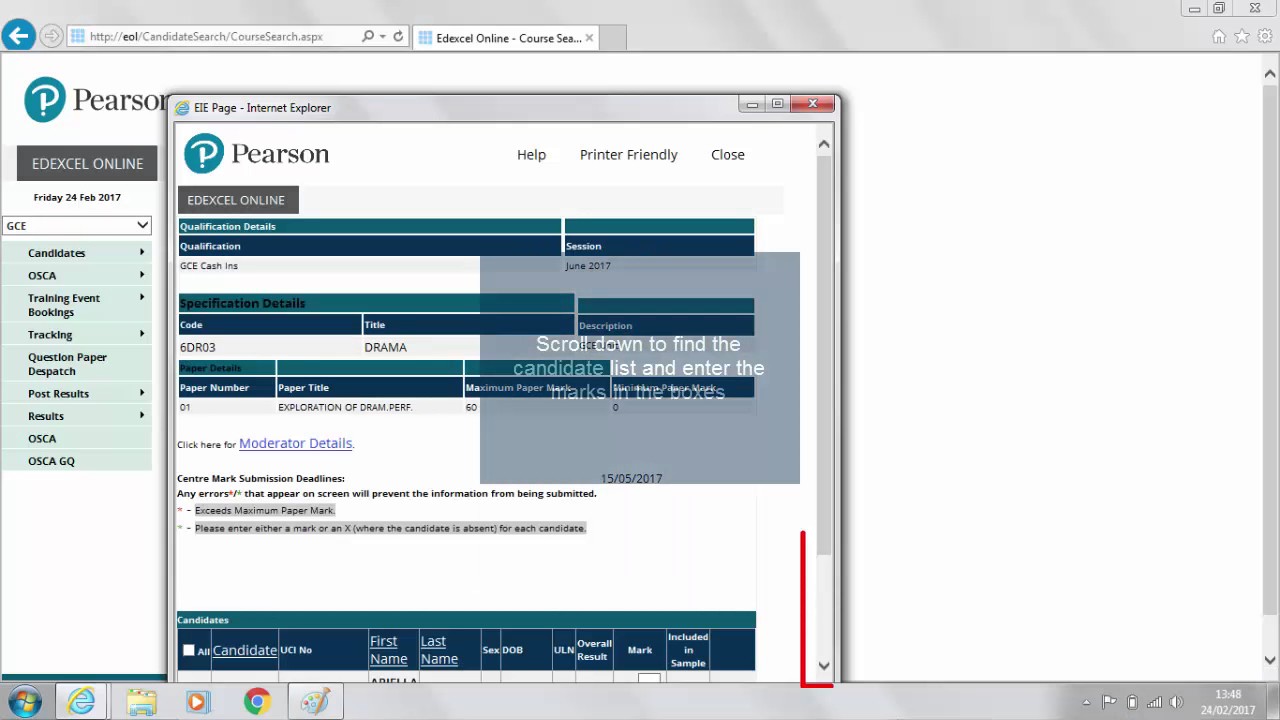
Further guidance document on submitting marks via Edexcel Online:
You may need to amend your Edexcel Online access to allow you to submit coursework marks online. To do this your Exams Officer will need to go into your Edexcel Online account and under ‘profiles’ tick the box next to ‘Coursework and Portfolio’. If they also tick the ‘Results’ box you will be able to view your E9 moderator report on results day.
After submitting marks online you should print out a copy of the marks for your own records.
If you have already submitted a mark but it needs to be amended (eg because of an administrative error), please email courseworkmarks@pearson.com with details of the student and amended point score.
To submit coursework marks on Edexcel Online and coursework samples using the Learning Work Transfer portal you need a valid Edexcel Online account linked to your centre. If you need to be set up with an Edexcel Online account you must speak to your Exams Officer – they are the only person who can set up your account.
You can log in to Edexcel Online to check your account details via this link:
If you've forgotten your Edexcel Online password you can generate a new one. Your username is usually your email address.
You are now required to authenticate when logging into Edexcel Online and other services using the Pearson Authenticator App, which is available to download from the App Store or Google Play Store.
How to submit coursework samples online to Pearson
In order to help with teacher and moderator workload, and to ensure our commitment to working more digitally, we have developed a digital system for teachers to send us their NEA/coursework samples.
Learner Work Transfer (LWT)
The system is called the Learner Work Transfer portal (LWT) and all A level History coursework samples will need to be submitted to us via this portal. There is no hard copy submission of coursework samples in Summer 2024.
We have created a guidance document for teachers to provide more information and guidance on the process. The document outlines the different ways in which you can submit samples online.
Digital submission options
It is very important that you decide who in your school will be responsible for submitting the coursework samples to us online. You also need to decide which format you will use to submit coursework samples to us online. There are three main options for the format of samples – more detailed guidance for each option is provided in the guidance document above.
| Option 1: Scanning in work | Students submit their work in hard copy and you scan it in before uploading the requested sample (most photocopiers have a scanning function). |
| Option 2: Separate marking notes | Students submit their final coursework to you digitally in an uneditable form (PDF or read-only Word document). You capture your marking and moderating comments using the marker/moderator comments sheet which is uploaded with the student’s coursework, coursework resource record and coursework authentication sheet. If you prefer, you can edit the marker/moderator comments sheet, or create your own version, provided it is clear. |
| Option 3: End-to-end digital | Digital submission with digital in-text annotation using a digital marking platform. |
How to use the Learner Work Transfer portal
This video shows you how to log in and navigate the Learner Work Transfer portal:
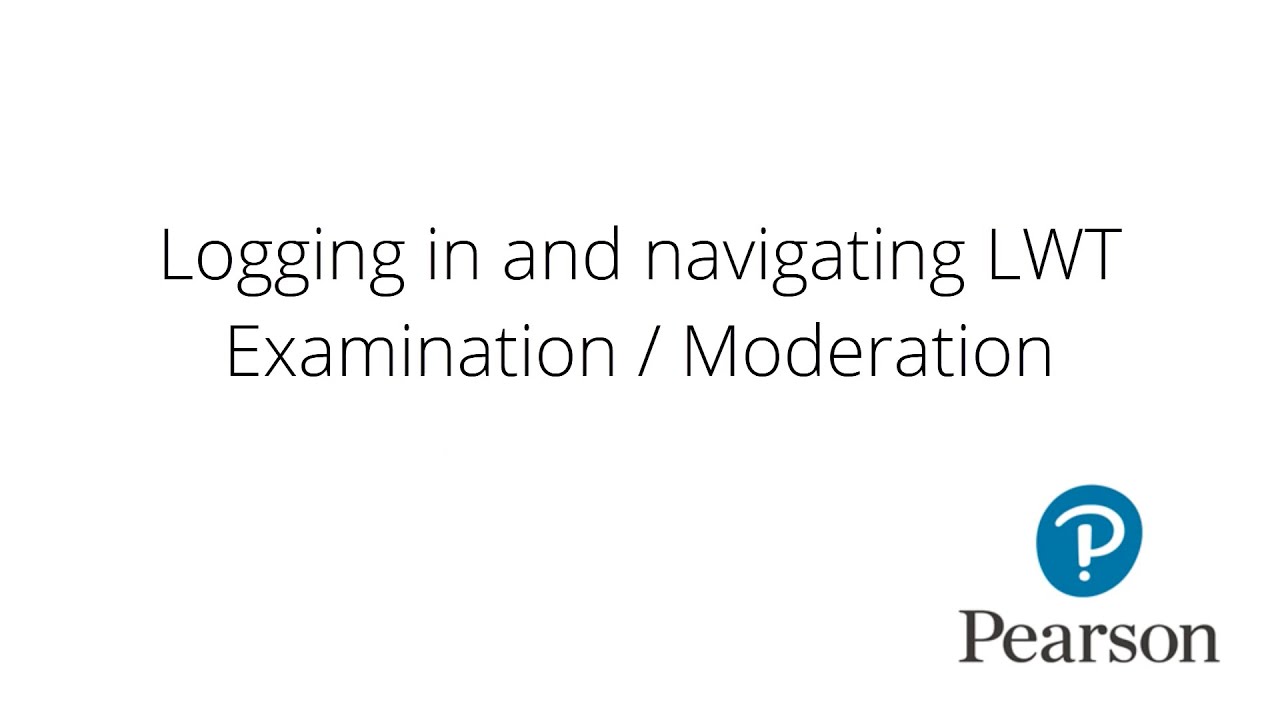
You will not be able to see your requested A level History sample on the LWT portal until mid-April.
When you log in to the LWT portal you will see a choice of Standards Verification (BTEC) and Examination/Moderation (GCSE and A levels). A level History coursework is internally assessed so you need to select 'Examination/Moderation' then ‘Moderation’.
If you are prompted to select an exam series you should select 'June 2024' for A level History.
If you are unable to use the LWT portal once logged in to Edexcel Online please make sure that a) your Edexcel Online account is linked to your centre and b) you have ‘basic access’ selected in your Edexcel Online profile – your exams officer can help you with this.
If you are unable to see the LWT portal in the left-hand menu when logged in to Edexcel Online please make sure you don't have a qualification selected (such as GCE) in the top menu option.
Teachers may upload the following file types:
- read-only word documents
- PDFs
It is also possible to use zip files however these should not be used unless you have a file type that is not supported. You should not attempt to zip files together - upload files individually when submitting via LWT.
When you create a file for each sampled student then each file should use the following naming convention:
[centre #]_[candidate number #]_[surname]_[first letter of first name]
For example, Jane Smith with candidate number 7890 at centre 12345 would have work in a folder titled: 12345_7890_Smith_J
If you are uploading more than one document for a student, please adopt the following naming approach:
- 12345_7890_Smith_J (for the coursework itself)
- 12345_7890_Smith_J_resource (for the coursework resource record)
- 12345_7890_Smith_J_CAS (for the coursework authentication sheet)
- 12345_7890_Smith_J_marking (for the marker/moderator comments sheet [option 2])
Each file should be uploaded individually within the LWT portal. You can upload multiple files at once.
How to identify the sample of work that needs to be submitted online for moderation
The list of students required for sampling will not be available until mid-April.
When you log in to Edexcel Online and go to the coursework mark submission screen there will be a tick next to the candidates' names that need to be submitted for moderation. You also need to submit the work of the highest- and lowest-scoring candidates if they are not part of the requested sample.
You will also be able to see the names of the students required for sampling when you log in to the Learner Work Transfer Portal. If, for some reason, you're unable to submit the work for a particular student, you should submit the work of an equivalent student with a similar mark.
The number of students required in the sample will depend on the number of entries you have for A level History. For centres with small entry sizes (usually 10 or less) you will be asked to submit samples for all students. For centres with larger entries a randomly generated sub-sample of students will be requested.
You must also submit the work of the highest and lowest scoring students if they are not part of the requested sample. If you have multiple students on the same 'highest' and/or 'lowest' mark you only need to submit one student's sample to meet this requirement.
| Cohort size | Sample size requested |
|---|---|
| Up to 10 | All students |
| 11-99 | 10 students |
| 100-199 | 15 students |
| More than 200 | 20 students |
Please remember that the moderator may request more work if necessary.
How to deal with missing work or withdrawn candidates
If you are required to submit a coursework sample for a student whose work is missing then please submit the work of a different student of similar ability via LWT.
If you have withdrawn the entry of a student and they are still showing on the Learner Work Transfer portal then please use the ‘status’ drop down to mark the learner as absent on LWT. If they are part of the requested sample please submit another student’s work of a similar ability.
Forms to be completed for A level History coursework
All students must complete two forms alongside their coursework:
- the individual candidate authentication sheet
- the coursework resource record sheet.
The individual candidate authentication sheet was updated in 2024 to include statements about Artificial Intelligence (AI). Please ensure you are using the latest version of the authentication sheet where possible.
Both forms should be signed by the student and teacher. You should only submit to us the forms for the requested student sample. These forms are available on our website:
If you are following digital submission Option 2 (see table above) and using separate marking notes to record your annotations then you should also use this form (you do not need to use this form if you are annotating the work directly):
If you have used our A level History coursework advisory service you should send the moderator a copy of the feedback proforma(s) you received. Please note this is not a compulsory service so only send this if you used the service.
JCQ notice to centres – informing candidates of their centre assessed marks
Centres have, for many years, been required to have a written internal appeals procedure relating to internal assessment decisions. As part of this procedure, candidates must be told the mark given by their centre for a centre-assessed component/unit. This applies to A level History coursework.
Advice on marking coursework before submission
We have recently re-recorded our coursework marking training videos and they are available to view below, along with marked exemplars. The link below also includes a recording of a coursework delivery event and new coursework guide which may also be useful for teachers in helping to understand the requirements of the coursework component.
The following FAQs provide advice on marking and standards for A level History teachers.
- This may seem obvious, but we always get a lot of queries asking where the mark schemes are.
- There are no topic-specific mark schemes for A level History coursework. There is only a generic mark scheme which can be found at the back of the specification.
- We've made available examples of marked work to help exemplify the mark scheme level descriptors. You'll find it helpful to look at this range of exemplars to gain a better understanding of the marking criteria.
- There are currently exemplars on the A level qualification page under exemplar materials, past training content and in the examiner reports from previous exam series where coursework has been submitted. See also the pre-recorded marking training videos provided in the link above.
- In large centres with multiple teachers, it's essential that you carry out internal moderation before you finalise the coursework marks. You should sample double-mark, selecting mark points within the same level from different teaching sets. The double marking should continue until you are satisfied that you have achieved comparability.
- Small schools with only one teacher need not carry out internal standardisation.
- It's important that you annotate the coursework to show the moderator how you have interpreted the mark scheme and applied it to the students' work.
- If you are marking your students work by hand before scanning in (LWT option 1) you should mark and annotate the work in ink. Initial marking may be done in pencil until you are satisfied that you are applying the marking criteria accurately and consistently; please then go over your marks and comments in ink. The colour of the ink is not important provided it is visibly different to the student’s work.
- If you are annotating the work directly then indications in the margins as to where specific mark scheme strands/levels are perceived would be helpful.
- If you are following LWT option 2 (separate marking notes) then please use the coursework marker/moderator comments sheet available on our website (you may create your own version of this if you prefer). Please see the section on ‘How to submit coursework samples online to Pearson’ above for more advice on using this form.
- If you are marking your students work electronically (option 3) then please annotate the work digitally using appropriate software such as Adobe Professional. Please check that the annotations are visible on the sample before submitting online via the Learner Work Transfer portal.
- For all students in the sample it would be helpful to see a summary of the marking answer profile against each bullet point in the mark scheme using the following as an example: BP1 (Bullet Point 1): L4+ (High Level 4), BP2: L3 (Level 3), BP3: L4- (Low Level 4), BP4: L3+, BP5: L4
- This could be provided as a summary on the coursework mark and authentication sheet, together with summative comments which explain why the final overall level and mark were awarded. If you are following option 2.
- You should not attempt to grade the work; you should be marking the work by applying the marking criteria in a consistent manner.
- The coursework grades will be awarded at the end of each examination series using the standard code of practice awarding process.
- Grade boundaries are always published on the grade boundaries page of our website. They will be available to download from results day.
- Further support and guidance can be found in the Getting Started Guide for A level History. A new coursework guide will be made available soon for teachers via the qualification page.
I hope you've found this update useful. If you have any further questions about the submission of coursework, please do not hesitate to contact me.
Subject advisor
Mark Battye
History

Subject updates
-
July 2024 History subject update
This update contains useful information, news and advice for Edexcel History teachers, including key information and guidance for the Summer 2024 results period for GCSE and A level History, such as key dates, details of post-results services and grade boundaries.
-
Getting Ready for Results Day
Access key information and guidance for the Summer 2024 results period for GCSE, International GCSE and A level History, including key dates, details of post-results services and grade boundaries.
